EPM Workspace 11.1 and OBIEE 10.1.3.4 (Updated)
Something I've been trying to get working for several weeks now, is proper integration between EPM Workspace 11.1 and the various OBIEE tools. I posted an article a few weeks ago asking whether anyone else had got it working, and thanks to Venkat (of the OBIEE blog fame) and Guillaume from Analitica who tried to diagnose the problem and passed on their own installation tips. In the end the problem I had was in the end down to the reg.properties file used by the OBIEE Java Host not being in the right place, which I discovered when I looked in the Java Host log file; once the problem was fixed and OBIEE authenticated to Shared Services properly, everything then started working as it was supposed to.
So once you've hooked OBIEE up to EPM Workspace and single sign-on between the two tools is taking place, what do you get? Well first of all, you can provision a user in the Shared Services console, and that user will then automatically get access to OBIEE (there doesn't, in fact, appear to be a particular Shared Services role that you assign to the user to grant access, which actually means *all* Shared Services users get access to OBIEE). If you want this user to be assigned to an OBIEE BI Server and BI Presentation Server group, you should recreate the group (with exactly the same name) in Shared Services, and then they get added to the correct groups when they go into OBIEE.
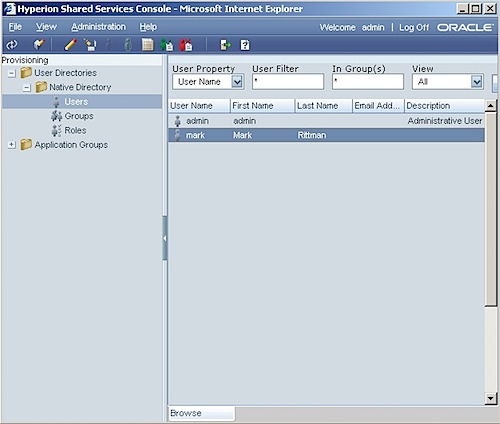
Now if you've configured authentication properly between OBIEE and Shared Services, when the user logs on via EPM Workspace and starts Oracle BI Answers, Oracle BI Dashboards or Oracle BI Delivers, their credentials are automatically passed by EPM Workspace to the Oracle BI Presentation Server, which then passes them to the BI Server for authentication against Shared Services using the Hyperion custom authenticator. What this then means is that the user, if they have the BI Presentation Server privilege to use Oracle BI Answers, will then have options in their EPM Workspace menu to create new reports and alerts.
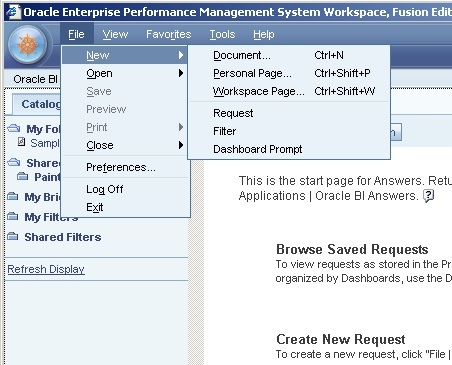
So you can log straight in to Answers from EPM Workspace, and create a new request (i.e. report) from the EPM Workspace menu. When you start to create the request, you're presented with a list of available subject areas, plus the option to create a direct database request if you've got the necessary permissions.
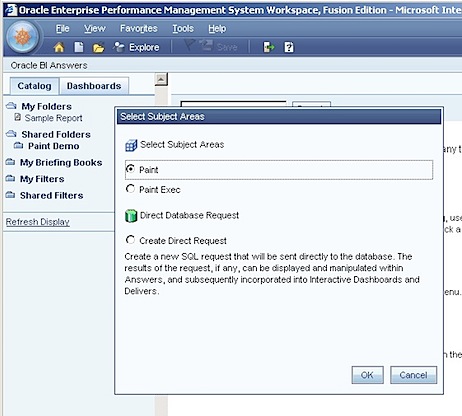
You can also open existing reports in the Oracle BI Presentation Server web catalog, though for me the user I'd provisioned in Shared Services didn't seem to have access to the Shared area of the catalog, only his private area. This might just come down to having to explicitly allow externally-authenticated users to access the web catalog shared area, I'm not sure, but it did mean that the Oracle BI Catalog option in the Open menu was greyed out until I actually created a report and save it into the web catalog.
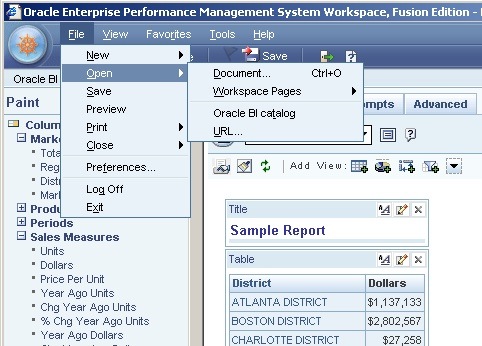
Notice how the tabs, reports and so on have an "EPM Workspace" theme - this follows through all of the application, so to the untrained eye the whole application, EPM Workspace and OBIEE, looks like a single system. From the limited play-around that I've given it, it looks as if you could properly use OBIEE as part of EPM Workspace; in reality you're only probably likely to do this if you're also using other Hyperion applications, but it's a good first attempt at producing what appears to be an integrated set of operational and financial BI tools.
While I was there I thought I'd get Smart View (the replacement for the various Hyperion and OBIEE Microsoft Office add-ins) up and running. This was fairly straightforward once I'd worked out how to register all of the various data sources with Smart View. In the screenshot below, we've got OBIEE and Essbase plugged in as data source for Smart View, this can be extended across other products such as BI Publisher (so I think).
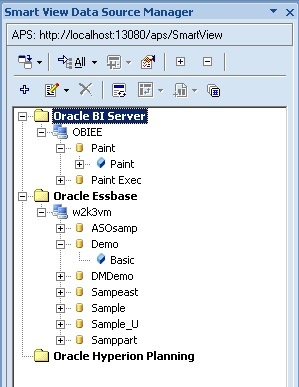
Once Smart View is set up, you can analyze OBIEE data along with data from Essbase, Planning and so on. The UI takes a bit of getting used to, it tends to analyze OBIEE data in the style of Essbase, but given that Essbase users were the biggest users of Excel add-ins I guess this makes sense. One thing I couldn't seem to do was to select a particular Answers request and drag it into the Excel spreadsheet (as you can do with the standard OBIEE Excel plug-in), though it could be that it is indeed possible and I need to read the manual.
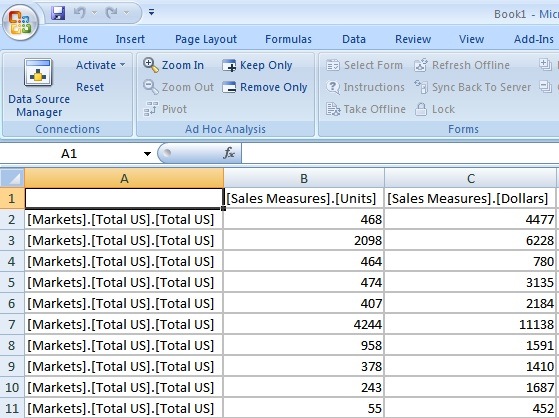
One interesting feature with Smart View is that it provides analysis across all of the Microsoft Office applications, including Microsoft Word, which was a request I heard many a time from users of Oracle's traditional OBIEE Microsoft Office plug in.
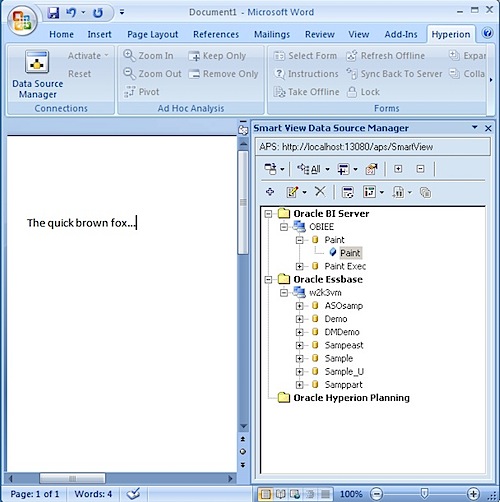
While I was on a roll, I thought it'd be good to try and get Smart Space (the gadgets thing for Essbase etc) up and running as well. This was a bit trickier, you have to sign and publish gadgets and the Smart Space framework before you can get things working, and once it was working I wasn't quite sure what you actually then do with it, but you can see from the screenshot below that there's a user admin tool that lets you select gadgets, drop them on your desktop, and use them to see alerts, view reports, share commentary and so on.
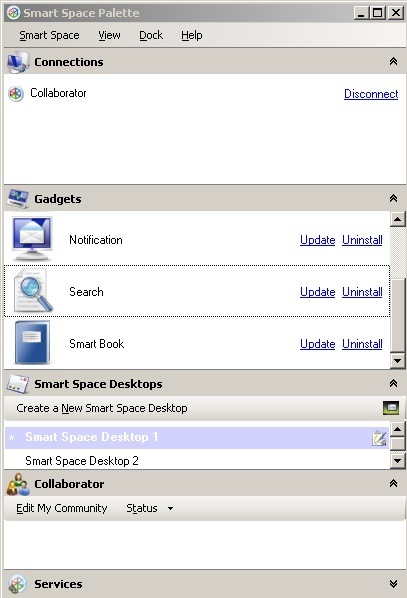
So there you go, there's all the goodies that have come in from the Hyperion 11.1 side that you can use with OBIEE. So how useful are they? Well, I'd say the EPM Workspace is quite a neat feature, and certainly it'd be useful if you're already using Planning, Web Analysis and so on, and I doubt you'd use it otherwise. Smart View looks interesting, very Essbase-like and probably a more complete analysis environment for OBIEE users than the previous Excel plug-in. Smart Space I'm not so convinced about; I've got gadgets on my Mac and I never use them, and they're far more lightweight and integrated than Oracle's offering. That said, if I was actually doing a proper job and working as part of a team of analysts, then I'd probably find the collaboration features useful, I'll put this one down as "potentially interesting" all I'll keep an eye out for any of our customers using it.