Getting Up and Running with Essbase Part 1
Now that I've got a bit of spare time (and a 24 hour flight ahead of me), I thought it was about time I got to grips with Essbase and the various Hyperion tools now available for download on http://edelivery.oracle.com. Essbase, like Oracle OLAP, is an OLAP server that stores data multi-dimensionally and provides support for dimensional queries using measures, hierarchies, dimensions and formulas. It's subtlely different to Oracle OLAP though, and I've been meaning to get it up and running over the past few weeks to see how it compares, and differs, to Oracle OLAP and Express. Also, the next release of OBIEE (10.1.3.3.1) is meant to support Essbase as a data source, and there's talk of including Essbase calculations and so forth in the OBIEE common enterprise information model, so now's as good a time as any to get the software up and running and give the tyres a kick.
To start off with, I downloaded the following Essbase-related files from edelivery.oracle.com
- Hyperion Essbase - System 9 Release 9.3.1 Server Windows Installer, V11184-01, 193M
- Hyperion Essbase - System 9 Release 9.3.1 Client Windows Installer, V11185-01, 81M
- Essbase Administration Services Release 9.3.1 Windows Installer, V11187-01, 294M
- Essbase Integration Services Release 9.3.1 Windows Installer, V11189-01, 189M
Then I downloaded the Shared Services installer, which Essbase needs for account provisioning etc, together with the docs:
- Hyperion Shared Services Release 9.3.1 Microsoft Windows x86 Installer English, V11229-01, 221M
- Hyperion EPM System Release 9.3.1 Start Here: Installation Documents, and Readmes, V11345-01, 54M
- Hyperion EPM System Release 9.3.1 Product Documentation, V11346-01, 155M
...and then some other files, which seemed to relate to Essbase's query tools, MS Office add-in and something around "provider services" that the docs recommend that I install after Essbase.
- Hyperion Smart View for Office Release 9.3.1 Microsoft Windows x86 Installer, V11246-01, 48M
- Hyperion Reporting and Analysis - System 9 Client Release 9.3.1 Microsoft Windows x86 Installer, V11205-01, 744M
- Hyperion Reporting and Analysis - System 9 Services Release 9.3.1 Microsoft Windows x86 Installer, V11207-01, 1.3G
- Hyperion Reporting and Analysis - System 9 UI Services Release 9.3.1 Microsoft Windows x86 Installer, V11223-01, 991M
- Hyperion Provider Services Release 9.3.1 Windows Installer, V11186-01, 226M
The last thing to get hold of is the license file, from http://licensecodes.oracle.com/hyperion.html. I go for the Essbase Master License File, which grants access to all the Essbase tools under the usual Oracle development license.
Now to the install. I run the installer for the Hyperion License Server and when prompted, point it to the location where I've placed the license file that I downloaded in the previous step.
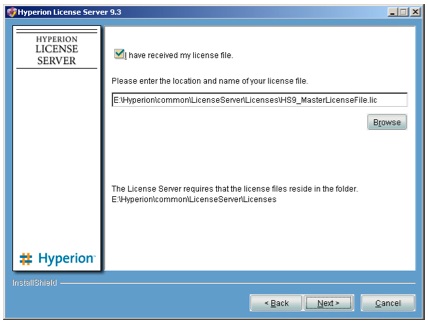
Once the License Server is installed and set up by the installer as a Windows service, I move on to the Hyperion Shared Services 9.3.1 installer.
Shared Services provides user accounts, provisioning and other centralized services for the Hyperion System 9 platform of which Essbase is a part, and you need to install and configure this before installing Essbase proper. I therefore run the Hyperion Shared Services installer to install the Shared Services application, and then run the Hyperion Configuration Utility to set up the database and application server that Shared Services requires.
When you start the Hyperion Configuration Utility, which you use later on after each subsequent application install to configure those as well, you are presented with a list of Hyperion applications and an indication as to whether they're configured, require action or have been configured, but the configuration has failed. As this is the first time I've installed anything, Shared Services is showing as requiring action.
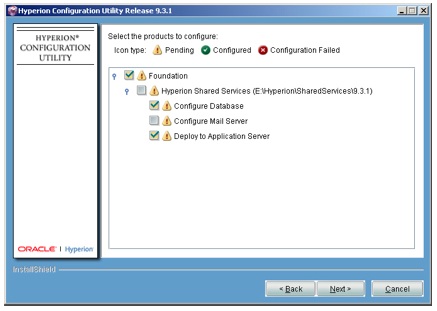
Before I can start configuring things though, I need to set up a database account for Shared Services to put it's metadata in. I’m going to use Oracle 10.2.0.3 Enterprise Edition, you can use this or IBM DB/2 or Microsoft SQL Server. To set the Oracle account up, I log in to SQL*Plus, create the account and grant the required roles and permissions:
SQL> create user hypuser 2 identified by password 3 quota unlimited on users 4 /User created.
SQL> grant connect, resource, create table, create view, create trigger,
2 create procedure, create sequence
3 to hypuser
4 /Grant succeeded.
For the application server, I can use Oracle Application Server 10.1.2 or 10.1.3, but this requires a number of manual configuration steps and I'm going to go with the bundled Apache Tomcat application server that comes with it, as this will probably be easier to set up. Later on, when I'm more familiar with things, I'll re-install and configure it to work with Oracle Application Server instead.
I return now to the Hyperion Configuration Utility, click on the Hyperion Shared Services, Configure Database and Deploy to Application Server checkboxes, and press Next to start the configuration process.
The first screen I am presented with asks me to choose between Oracle, SQL Server and IBM DB/2 as my metadata database, and after I choose Oracle, I'm presented with another screen asking for my Oracle connection details. I enter the username and password for the account I just set up, together with the connect string and tablespace choices.
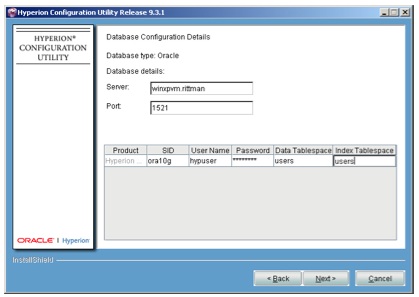
On the next screen, I choose Apache Tomcat 5 and the automatic install option.
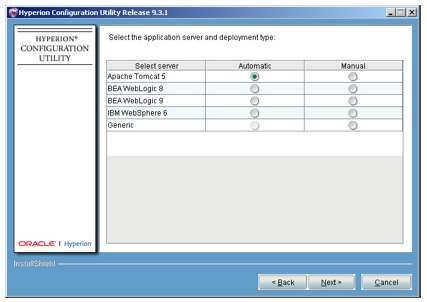
Next, I'm asked whether I want to install Shared Services (i.e. Tomcat) as a Windows service, which I do. I note down the port number it's going to use and then press Next a couple of times to start the configuration process.
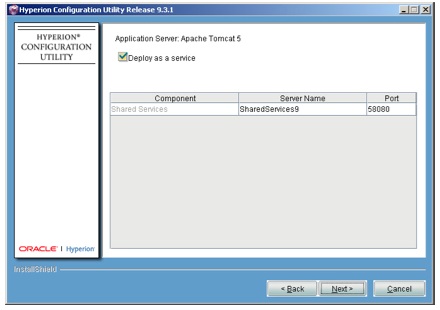
Once configuration is complete and everything has been set up correctly, I go over to my Web browser and go to http://localhost:58080/interop to check that Shared Services is working ok. Bringing up this web page then launches a Java applet that asks me for my Shared Services username and password, which on installation is set to the default values "admin" and "password".
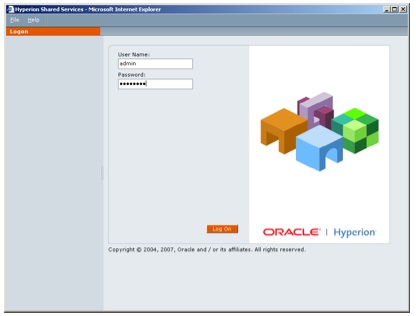
After logging in to the Shared Services console, everything looks to be in order although of course most of it is empty, as we've yet to actually install any applications proper.
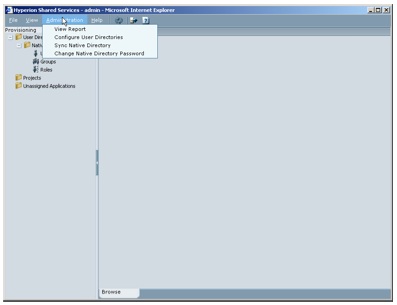
Now Shared Services is set up, tomorrow I'll take a look at installing Essbase proper.