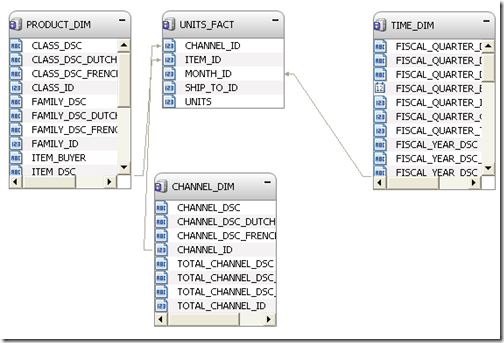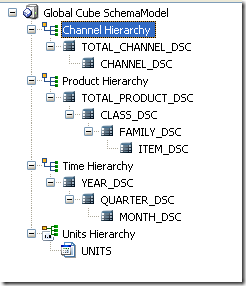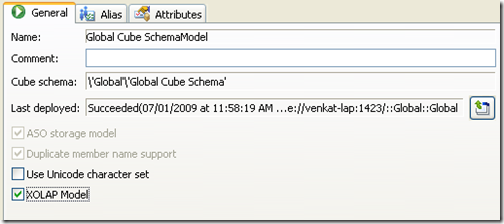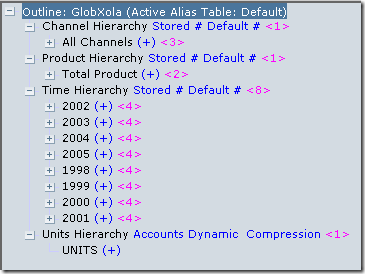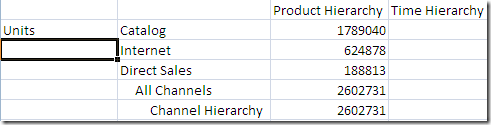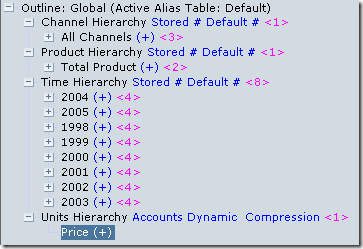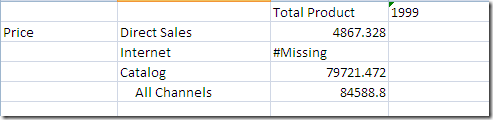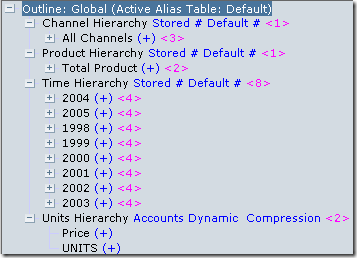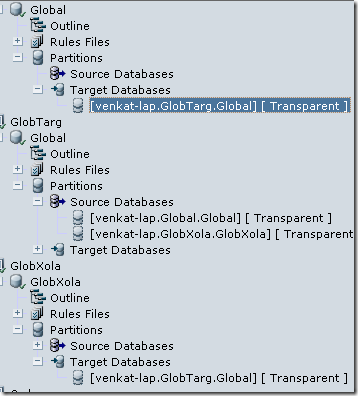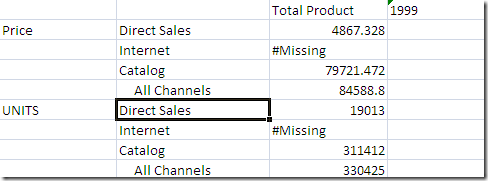Hyperion Essbase 11.1.1.2 – XOLAP – Reporting on Relational and Essbase sources together – Transparent Partitions
In the last 2 blog entries, i had covered 2 new features of EPM 11 Essbase. They were Format Strings and Varying Attributes. In today’s blog entry we shall see another good feature that was introduced in the EPM 11 release called as XOLAP. Though I have covered this before here, i thought it would make sense if i introduce this again in the context of the BI EE – Essbase connectivity.
Prior to XOLAP, Essbase supported HOLAP (still does) wherein one can drill from an Essbase cube to a relational source(only on BSO cubes) thereby providing a drill-through. It also supported something called as LRO’s in BSO cubes wherein one can attach an artifact to a database cell. What was not possible though was visualizing relational and Essbase data together. For example, we might have Actuals loaded inside Essbase but Budget might be obtained directly from a relational source. In such cases HOLAP cannot be used directly(though some workarounds are possible). With the advent of BI EE – Essbase connectivity in the 10.1.3.3.2 release, such complex integration cases have been made possible within BI EE framework using conforming dimensions. For details on how this is done, check out the ODTUG white paper here that Mark and myself had created. But what if we want this kind of reporting in Excel-addin or smart view or any other downstream tools that use Essbase. This is where XOLAP can be very helpful.
For the sake of demonstration, i would use the Global schema here. Lets first start with building a XOLAP cube using the Essbase studio. Start with importing the data source and then creating the model.