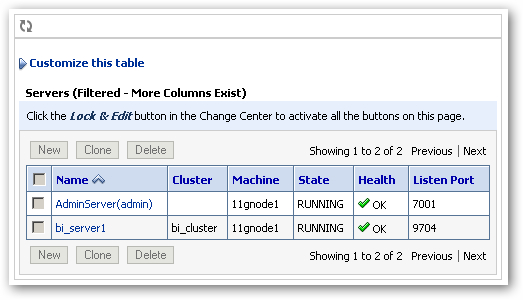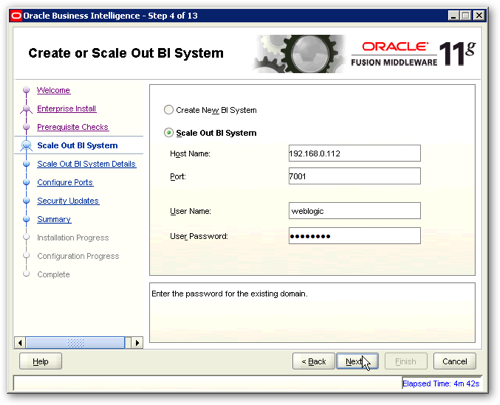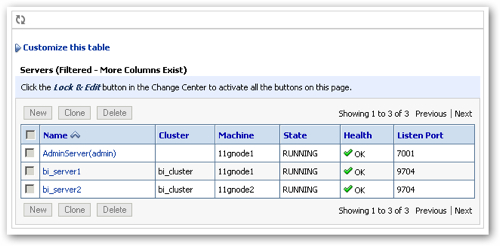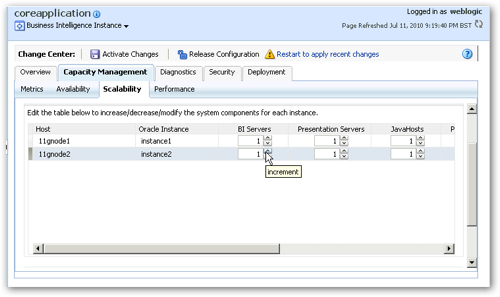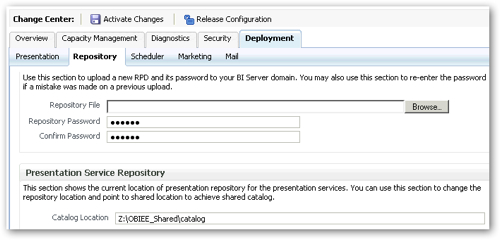OBIEE 11gR1 : Scaleout, Clustering and High Availability
It's the US launch of OBIEE 11g in New York today, and if you're interested in the infrastructure behind OBIEE one of the highlights of the product demonstration that took place at the London launch was around scaleout and clustering. If you're worked with the 10g release of OBIEE and tried to set up a cluster, you'll know it's a fairly involved task and one that requires a lot of manual setup (Borkur's postings on 10g BI Server clustering, and 10g Presentation Server clustering, give a good overview of how this worked). Paul Rodwick's presentation showed that in 11g, setting up OBIEE for high availability and clustering is a much more straightforward process, partly through improvements in manageability and partly through the move to WebLogic Server.
If you saw our previous posting on OBIEE 11g architecture, you'll have seen how this initial release of OBIEE 11g is centred on WebLogic Server as the underlying application server architecture. Oracle Enterprise Manager is used to manage the OBIEE infrastructure, with a basic installation of OBIEE 11g consisting of a WebLogic domain made up of an admin server plus a managed server containing the OBIEE components. The OBIEE components consist of Java Components (the J2EE elements of OBIEE, such as BI Publisher, BI Office and so on) plus the System Components (BI Server, BI Presentation Server etc) which are managed by Enterprise Manager and brought up and down using OPMN. If you looked at the BI domain in WebLogic Server admin console, you'd see the admin server accompanied by the managed server, looking like this: