Introducing Rittman Mead Utilities - BI EE Web Catalog Auditing
One of the few things that we have been working on recently is in creating some BI EE accelerators/utilities that Oracle BI customers/partners can use alike for facilitating faster & smoother BI EE implementations. We as a company have been implementing BI EE for a while now at a lot of different customer sites. With experience, what we are seeing time and again is the necessity to have some utilities/accelerators that we can reuse in multiple projects. This not only reduces implementation times but also helps in reducing the cost associated with extended timelines. As readers of this blog, you might have experienced the same whenever you have implemented a feature that does not exist in the product out of the box. What if the same feature that you implemented for a specific customer can be reused as a packaged utility so that other customers/partners can benefit out of it. Well thats what we have tried to do with our first utility for BI EE, Web Catalog Auditing (WCA).
Web Catalog Auditing is a utility that provides the following features.
1. Auditing of Web Catalog Backups - Customers who are using BI EE in production will be doing a constant backup of Web Catalogs on a weekly or monthly basis. Though there are a lot of tools to do the backup but what does not exist is a means of knowing what exists inside the backup. For example, we might be backing up the web catalog on a weekly basis. There is no way to know what new reports users have created in the new backup. The Web Catalog Auditing provides ability to trace when a report was created and also provides an ability to compare the reports across backups. So, between 2 consecutive weekly backups it’s easier to know which are the new reports that were created, modified & deleted. Also, it provides an audit trail for any external audits. It also provides a means for finding unused reports to purge them on a constant basis.
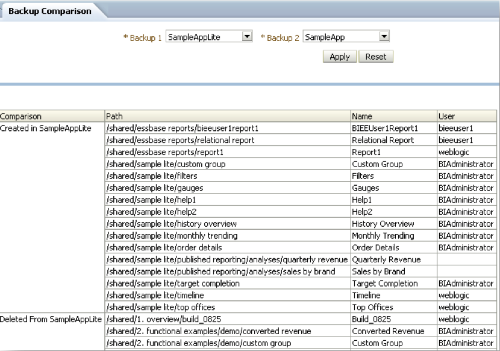
2. Report Baselines - One important requirement in many advanced BI EE implementations is to provide ability for end users/administrators to assign baseline times(say in seconds) when a report is created. Such baseline numbers(from the perspective of the report owner) can then be compared with the actual report run times through Usage Tracking. Web Catalog Auditing provides the ability to assign baseline times (in seconds) to any report that exists in a web catalog. An administrator can then track the run times of those reports whose run-times exceed the baselines.
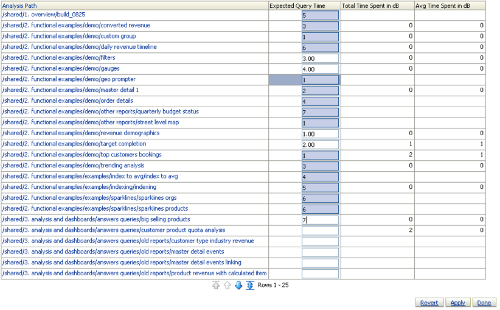
3. Integration with Usage Tracking - Web Catalog Auditing provides an out of the box repository with native integration with Usage Tracking. It is possible to look at the report attributes like Report SQL, Report XML etc by linking Usage Tracking to Web Catalog Auditing. Also, by using this integration, it is possible for users to find out all the dashboards/pages that contain a poorly performing report thereby necessitating a corrective action.
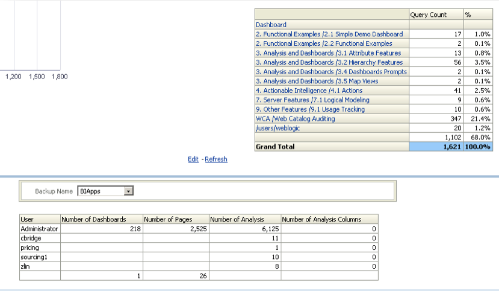
4. Report Annotations/Commentary - One of the most common requirements in BI EE is to provide an ability to add report comments. Web Catalog Auditing provides the feature to add report comments. A report can be searched anywhere from any backup and then comments can be added against it. Multiple comments by multiple users on a single report are supported. Also, report previews while adding comments is a standard feature in Web Catalog Auditing.
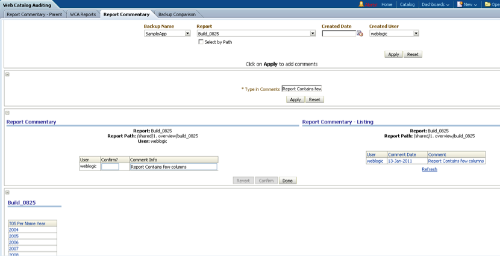
5. Web Catalog Auditing Reports - Web Catalog Auditing provides a set of reports that can be used for doing a web catalog audit. It also has a pre-built repository that facilitates the creation of more reports on the web catalog objects.
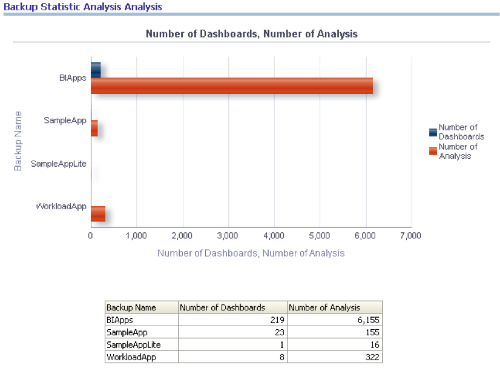
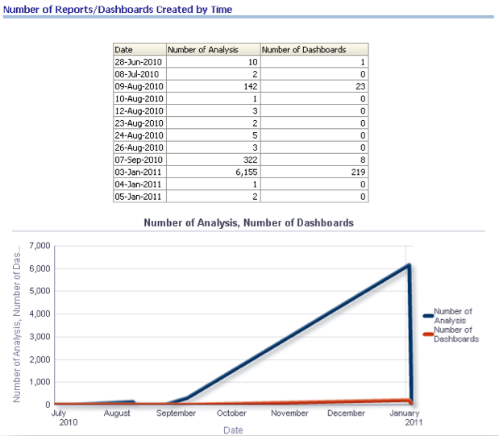
6. Report/Dashboard Search & Navigation - Web Catalog Auditing provides the ability to search for any report created by any user by Date, Backup, Name, Path, User etc. Also, there is extensive customization possible to add more attributes for searching. Currently, after doing a search, it is possible to add a report comment and also open up the report for editing directly.
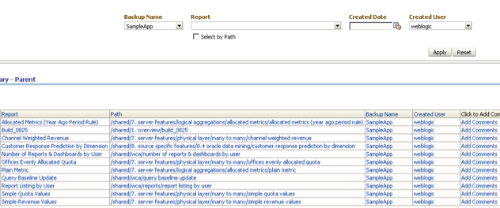
7. Web Catalog Comparison - A common requirement is to compare the reports that have been created, deleted & modified across 2 web catalog backups. For example, if the standard process within an organization is to take backups of web catalog weekly, then the utility provides a way to compare the contents of such weekly backup versions.
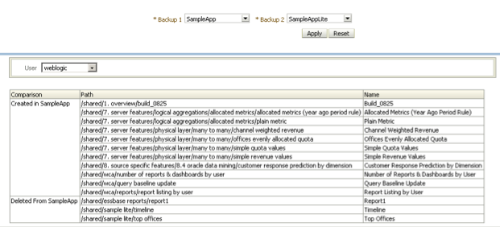
8. Web Catalog Pruning - Web Catalog Auditing can identify unused reports in a web catalog. As the user base in an implementation grows the number of unused reports grow as well. From an administration standpoint, it is important to identify and prune such unused reports as they can increase the size of the web catalog. Web Catalog Auditing can help in identifying unused reports.
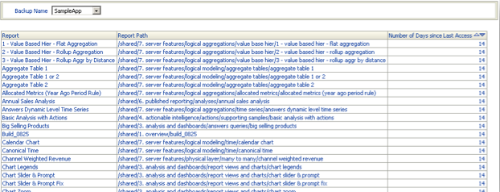
9. BI Applications Web Catalog Support - Web Catalog Auditing supports all the above features even on BI Applications web catalogs. For improving auditing load performance, the utility supports an option to ignore auditing Web Catalog report columns as the number of columns across all reports in a BI Applications web catalog can run into Millions.
If you are someone who is a BI EE implementation vendor or a customer who would like to make use of this utility(or even want to do a trial), send us an email at [email protected] or [email protected] and we will follow up with you. More details about the utility like Data Sheet, FAQs will be posted on our Products page soon.
We are working on a couple of more interesting utilities which we are hoping to release in the next few months. Stay tuned.