New Feature in OEM Cloud Control 12cR3 - Exalytics Server Management
A few months ago a wrote a series of posts about the new 12cR2 release of Oracle Enterprise Manager Cloud Control, which re-instated the BI Management Pack used for monitoring OBIEE 11g systems. Since then, the 12cR3 update for Cloud Control has been released, and one of the new features it added to the BI Management Pack was support for adding Exalytics systems and monitoring them as a whole. So how does this new feature work, and what's involved in setting it up?
If you read my previous post on registering host systems for use with the BI Management Pack the process for registering an Exalytics system is more or less the same, except that there's now a specific target type of "Exalytics System" that can be used with the "Add Targets using Guided Process" registration step. In this instance, I'm using EM12cR3 to register an Exalytics server that's running OBIEE 11.1.1.7 and the rest of the Exalytics v1.0.0.5 stack, including Essbase and TimesTen.
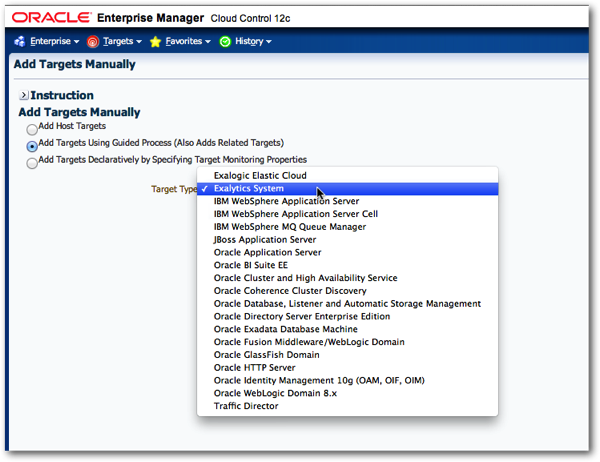
Then, assuming the Exalytics server doesn't currently have the EM Management Agent already installed, one is installed on the Exalytics server automatically by the EM Management Server, so that the Exalytics server can then be monitored at a hardware and software level from the main Enterprise Manager web console.
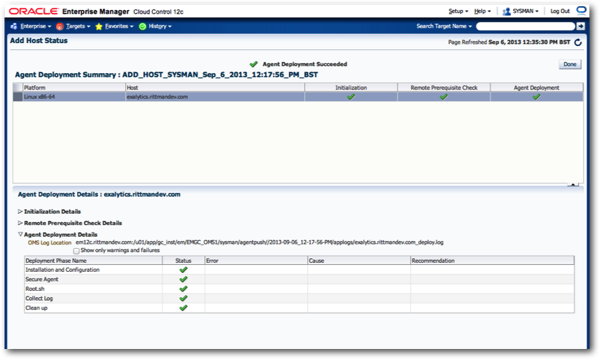
Then, you can either use the auto-discovery feature in EM to "sniff-out" the various middleware components on the Exalytics server, or you can register them manually, this time registering the WebLogic domain on the Exalytics server and automatically picking-up all of the OBIEE components on the server.
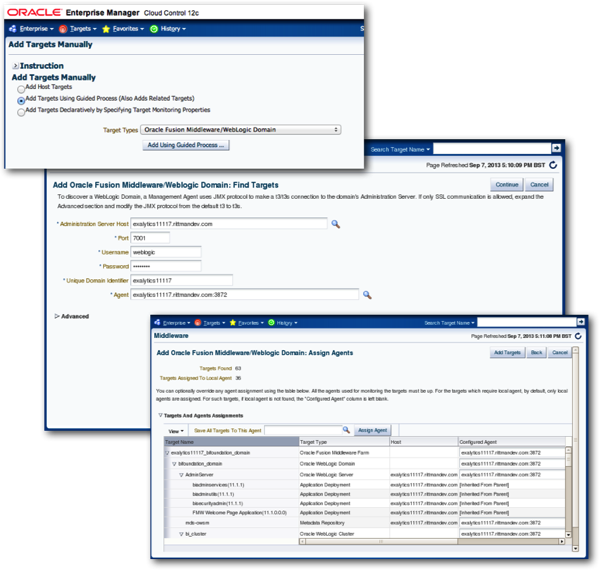
Essbase Server gets picked-up as part of the discovery process for the OBIEE Fusion Middleware components, but TimesTen has to be separately registered through a plug-in that you have to download into your EM environment. I covered the TimesTen plug-in download, registration and deployment process back in my earlier post on EM12cR2 and it's the same with 12cR3, with the TimesTen plugin deployed to the Oracle Management Server in the EM environment, and then deployed to the Management Agent on the Exalytics server, Once you've registered both the OBIEE elements and the TimesTen elements for your Exalytics server, you can see them together as part of the overall Exalytics "system" as shown in the screenshot below.
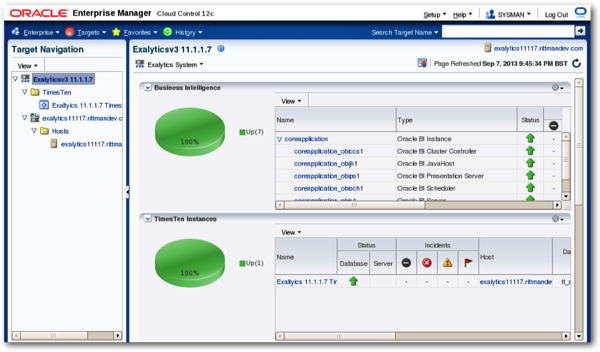
The key addition here in 12cR3 is that Exalytics is now a first-class EM target type, and each Exalytics server is registered as an EM "system", grouping together all of the hardware and software elements into a single management group.
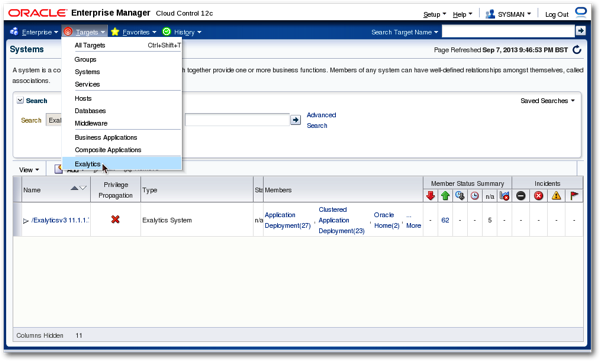
Some basic host (server) monitoring comes out of the box and with the BI Management Pack, and there are additional plug-ins and management packs you can use to get further insights into the hardware side, ILOM etc.
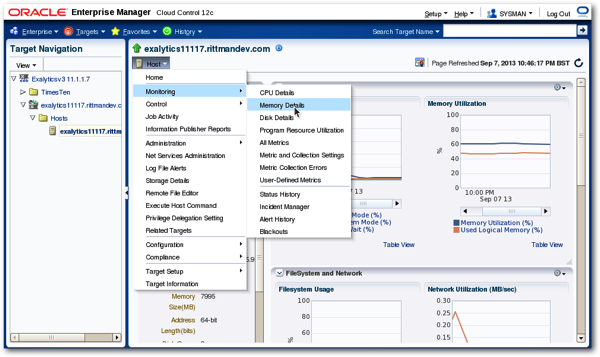
Then, for each of the OBIEE11g and TimesTen elements, you can drill further into their various monitoring and management pages, just as you would with the 12cR2 version of Cloud Control and the BI Management Pack.
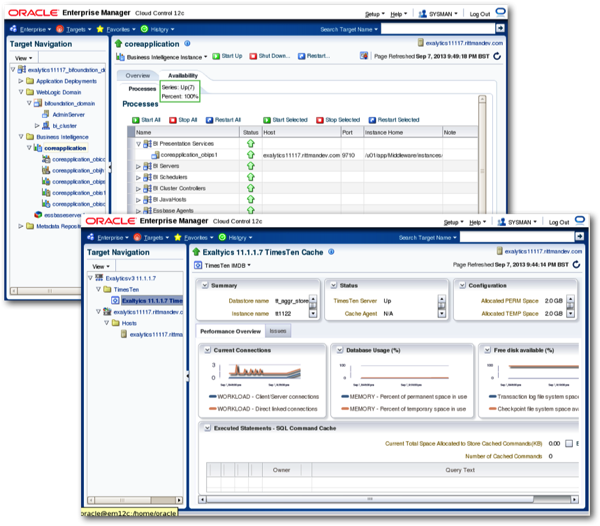
As I mentioned before, registering Exalytics Server targets is part of the new 12cR3 release of Enterprise Manager Cloud Control and is part of the pay-extra BI Management Pack, which also gives you additional insights and management features for OBIEE and Essbase. All versions of Exalytics can be registered and managed by EM using this feature, but earlier (pre v1.0.0.3) releases will need a configuration file added to their servers to enable the EM discovery process to recognise them as proper Exalytics servers. All-in-all, not a bad extra feature for the BI Management pack, and it brings Exalytics into line with the other Oracle Engineered Systems in terms of EM target registration - and it's also a pre-requisite if you're planning to virtualise Exalytics using OVM and the "trusted partitions" licensing scheme.