Introduction to Oracle BI Cloud Service : Building Dashboards & Reports
This week we’ve been looking at the new Oracle BI Cloud Service (BICS), the cloud version of OBIEE11g that went GA at the start of this week. Rittman Mead were part of the beta program for BICS and spend a couple of weeks building a sample BICS application to put the product through its paces, creating a reporting application for Salesforce.com that pulled in its data via the Salesforce REST API and staged it in the Oracle Database Schema Service that comes with BICS. Earlier in the week we looked at how data was uploaded or transferred into the accompanying database schema, and yesterday looked at how the repository was created using the new thin-client data modeller. Today, we’ll look at how you create the dashboards and reports that your users will use, using the Analysis and Dashboard Editors that are part of the service. If you’re arriving mid-way through the series, here’s the links to the other posts in the series:
- Introduction to Oracle BI Cloud Service : Product Overview
- Introduction to Oracle BI Cloud Service : Provisioning Data
- Introduction to Oracle BI Cloud Service : Creating the Repository
- Introduction to Oracle BI Cloud Service : Building Dashboards & Reports
- Introduction to Oracle BI Cloud Service : Service Administration
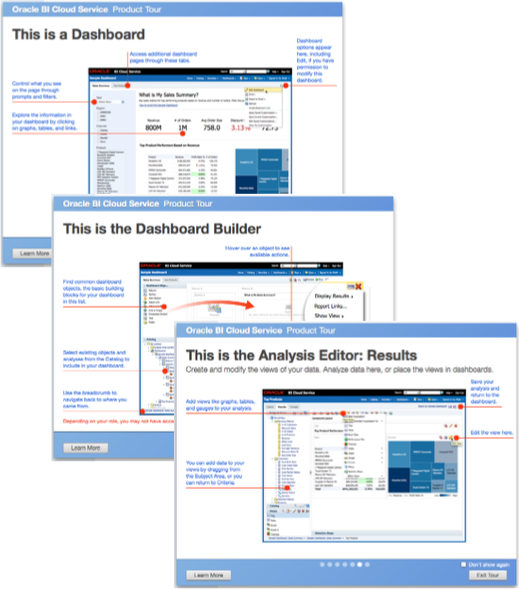
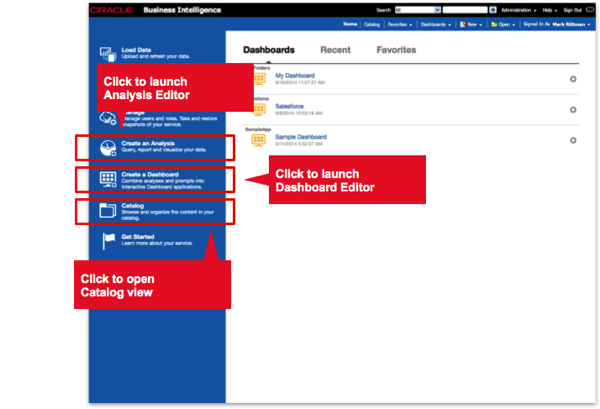
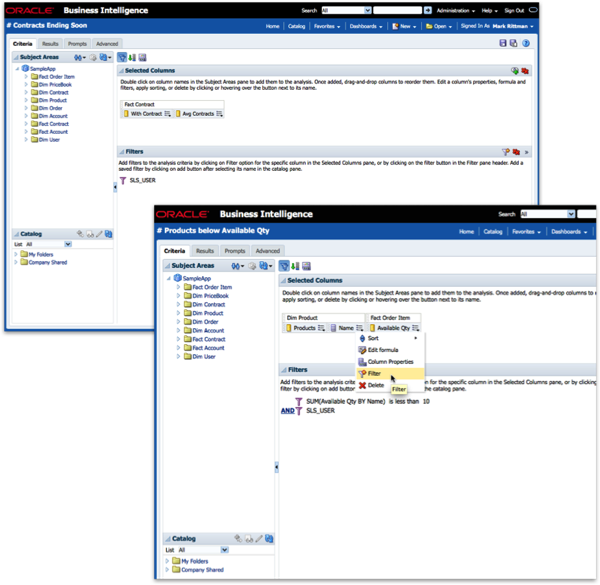
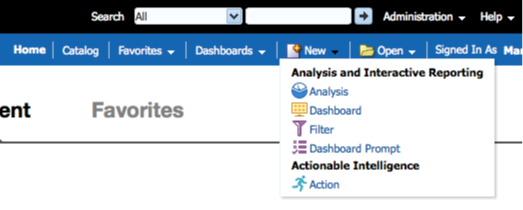

So, that wraps-up our quick tour around the analysis and dashboard creation parts of Oracle BI Cloud Service; tomorrow, to finish-up the series we’ll look at the administration elements of BICS including new self-service application role provisioning, tools for administering and monitoring the instance and for backing-up and migrating content from one instance to another.