Web-Based RPD Upload and Download for OBIEE 12c
I was among the people who were dancing and singing after finding out some of the OBIEE 12c new features. The feature I liked the most was a scripted deploy of an RPD file from a developer’s computer. I hate to make dozens of clicks for every deploy of an RPD in 11g. You may object and say that there is WLST in 11g which can do the same and even more. Well, you are right. Except for one thing: WLST is a server-side thing. Information security folk don’t like to give direct access to a server to OBIEE developers. And not every developer is capable of using it.
In OBIEE 12c the only way to upload and download RPDs from a developer’s local machine to the OBIEE server is through the command line. We’re big fans of the command-line approach because it enables automation, reduces the risk of error, and so on. But not all people like a script everything approach as we do. Many of OBIEE developers don’t like to use a command line to do what they used to do with their mouse for years. And today we have a solution for them!
Disclaimer. Everything below is a result of our investigation. It’s not a supported functionality or Oracle’s recommendation. It makes use of undocumented web services that Oracle may remove or change at any time.
Some time ago Robin Moffatt lifted the lid on OBIEE 12c Web Services. He found out how to use curl to do the same things Oracle does with their data-model-cmd (datamodel now) script. But that was purely for geek interest and intended to give us more understanding of what's going on inside of the OBIEE, not give us a new tool. So the next obvious step was to make a user-friendly interface over that web services so any OBIEE developer could utilise this sacred knowledge.
The Simplest Sample
Modern computer technologies offer us a lot of tools to build GUIs, but we wanted to keep it as simple as possible and because OBIEE’s front end is web-based, use of HTML for our RPD tool was the obvious choice too.
Download
Let's start with RPD download.
Here is the curl script to call OBIEE web service and get RPD file.
curl -X "POST" "http://192.168.0.66:7780/bi-lcm/v1/si/ssi/rpd/downloadrpd" \
--data-urlencode "target-password=Admin123" \
--basic --user weblogic:Admin123 \
> downloadrpd.rpd
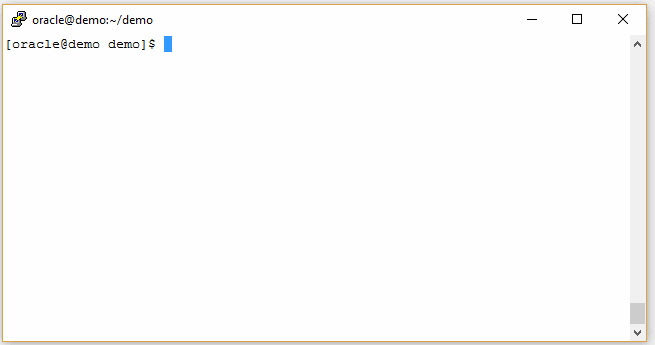
As you can see it's pretty simple. We send a message to http://<host>:<port>/bi-lcm/v1/si/ssi/rpd/downloadrpd using POST method. As a parameter, we send a password to set to the downloaded RPD file (target-password=Admin123) and authentication information (weblogic:Admin123). As a result, we get bytes of the RPD which we redirect to the downloadrpd.rpd file. And now we want a GUI for this script. Actually, Robin already did it.
<html>
<body>
<FORM action="http://192.168.0.66:7780/bi-lcm/v1/si/ssi/rpd/downloadrpd"
method="post" target=_blank>
<P>
New password for downloaded RPD file? <INPUT type="password" name="target-password"><BR>
<INPUT type="submit" value="Send"> <INPUT type="reset">
</FORM>
</body>
</html>
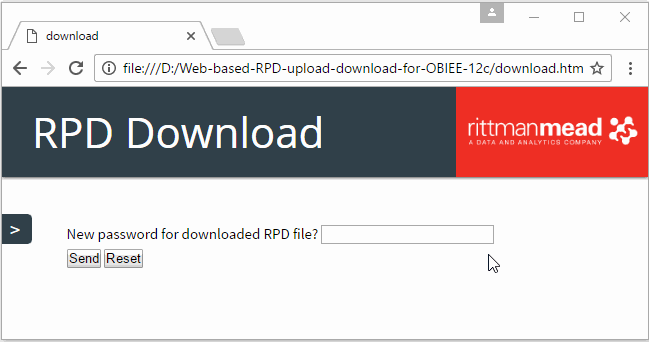
This is not a snippet of code you somehow should incorporate into your system. No. That's almost complete GUI for RPD download! The only thing you need to do is to change hostname and port to match your system. That's all. Simply create an HTML file, put this code into it, change host and port, open with a browser, Enjoy!
This form has no field for authentication because OBIEE server will ask us for login and password at the first call and will maintain this session later.
Upload
The upload was a little bit more tricky from the curl side. Let's take a look at the script:
curl -X POST \
"http://192.168.0.66:7780/bi-lcm/v1/si/ssi/rpd/uploadrpd" \
--form "[email protected];type=application/vnd.oracle.rpd" \
--form "rpd-password=Admin123" \
--basic --user weblogic:Admin123
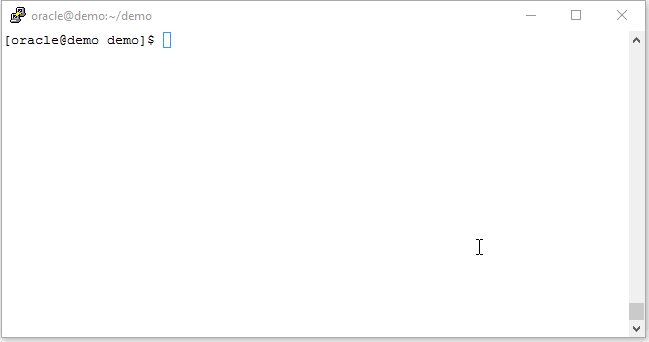
Here we call another service to upload our file. Our parameters are:
sample.rpd- the RPD file to uploadtype=application/vnd.oracle.rpd- MIME type of this file (that was the main trick).rpd-password=Admin123- the password of sample.rpdweblogic:Admin123- information for authentication.
But the GUI for this task is surprisingly simple. I expected it to be monstrous with lots of JS but in fact, it is small and easy. The minimum viable version is almost as simple as the upload one.
<html>
<body>
<FORM action="http://192.168.0.66:9502/bi-lcm/v1/si/ssi/rpd/uploadrpd"
method="post" enctype="multipart/form-data" target=_blank>
File to upload <INPUT type=file name="file"><BR>
Password for uploaded RPD file? <INPUT type="password" name="rpd-password"><BR>
<INPUT type="submit" value="Send"> <INPUT type="reset">
</FORM>
</body>
</html>
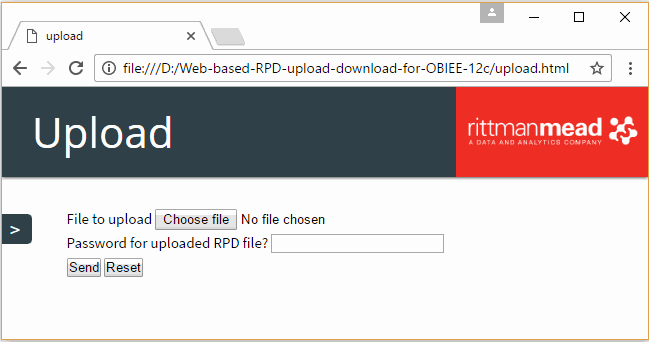
The use of this piece of code is exactly the same as for download. Simply put it into an HTML file, change host and port. Use it.
Keep in mind that for the both forms field names are fixed and shouldn't be changed. For example, the field for a file to upload should have name "file" and for a password - "rpd-password". Without it, magic won't work.
But there is a thing about this part that we could still improve. Depending on the browser you use it shows the response message either in the same window or downloads it as a text file. And this message is a JSON file.
In real life, this message is a one line JSON but here it is a more human-readable formatted with jq and slightly polished by hands.
{
"clazz": ["rpd-response"],
"links": [
{
"href": "http://192.168.0.66:7780/bi-lcm/v1/si/ssi/rpd/uploadrpd",
"rel": ["self"]
}
],
"properties": {
"entry": [
{
"key": "si",
"value": {
"type": "string",
"value": "ssi"
}
},
{
"key": "description",
"value": {
"type": "string",
"value": "RPD upload completed successfully."
}
},
{
"key": "desc_code",
"value": {
"type": "string",
"value": "DESC_CODE_RPD_UPLOAD_SUCCESSFUL"
}
},
{
"key": "status",
"value": {
"type": "string",
"value": "SUCCESS"
}
}
]
},
"title": "RPD-LCM response, SI=ssi, action=Upload RPD"
}
As you can see here, we have "description" field which holds a human readable message, "desc_code" field is the same but more suitable for automated processing and "status" field which is the first candidate to be used in automatic procedures.
It's easy to read this file but most of the time you'd prefer a simple "Success" message, right?
Going Further
These HTML forms do the trick. A developer can now download and upload RPD file easily with a minimum of clicks and without a need to learn a command-line interface. Security is managed by Weblogic server. Sounds good, right? But we can do it even better. From my point of view absolutely necessary improvements are:
- Add some JS to make diagnostics more user-friendly.
- Put these forms to a server so every developer in an organisation can use them.
Adding Some JavaScript Magic
My intent from the very beginning was to keep things as simple as possible. I’m not sure that this time my choice of JavaScript library (JQuery) was the simplest for this task, but anyways the code I have to write is very small so I like it.
<html>
<head>
<script src="./jquery-3.1.1.min.js"></script>
</head>
<body>
<script>
$(document).ready(function(){
$("#upload").on('submit', function( e ) {
e.preventDefault();
$.ajax( {
url: $(this).attr('action'),
type: 'POST',
data: new FormData( this ),
processData: false,
contentType: false,
dataFilter: function (data, type){$("#response").html(JSON.parse(data).properties.entry[1].value.value);$("#response").append('<details>'+data+'</details>');}
});
});
});
</script>
<FORM id=upload action="http://192.168.0.136:9502/bi-lcm/v1/si/ssi/rpd/uploadrpd"
method="post" enctype="multipart/form-data">
File to upload <INPUT type=file name="file"><BR>
Password for uploaded RPD file? <INPUT type="password" name="rpd-password"><BR>
<INPUT type="submit" value="Send"> <INPUT type="reset">
</FORM>
<div id=response></div>
</body>
</html>
The script reads the form and sends it content to the server, then it reads the answer, parses it and shows in a user-friendly way. Note that it does need the Jquery library to work. The problem with this code is that it won't work locally. If you try to use it in the same way as previous samples it won't do anything. But if we take a look at the developer console of the browser we immediately find the answer. OBIEE blocks my cross-domain JavaScript call.
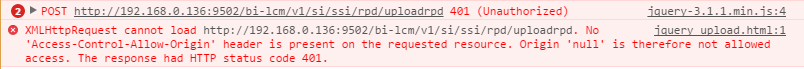
That could become a problem but I was going to put these files on a server anyway so that all developers could access it.
Deploying It to a Server
What I want to do now is to put my forms to some place accessible with a browser from a server where OBIEE works. To achieve that I should do a few steps.
- Create a directory on the server.
- Put my files to that directory.
- Expose the directory with a web server.
There are no special requirements for the place for a directory I will create. It just should be accessible by a web server (Weblogic). I prefer to keep all user content in one place so my choice is to place it somewhere inside $ORACLE_HOME/user_projects.
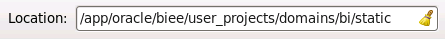
But there is one special requirement for the directory content. It should have a subdirectory WEB-INF with web.xml file inside.
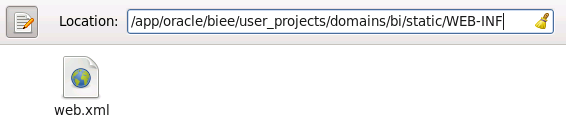
For my current purposes, almost empty web.xml is just fine. That may be not the best option for the real life but I'm trying to keep things simple, remember?
<?xml version="1.0" encoding="UTF-8"?>
<web-app xmlns="http://java.sun.com/xml/ns/javaee"
xmlns:xsi="http://www.w3.org/2001/XMLSchema-instance"
xsi:schemaLocation="http://java.sun.com/xml/ns/javaee/web-app_2_5.xsd"
version="2.5"/>
I combined both download and upload forms into one rpdtools.html file and added some styling for a nicer look. From the functional point of view, these forms and script were not changed. And then I put this combined file and Jquery library into my "static" directory.
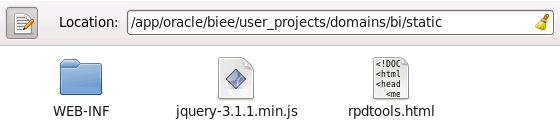
Now everything is ready for the final step. I need to deploy this directory to Weblogic server so the users can access it with a browser.
Login to Weblogic console and deploy static folder as an application.
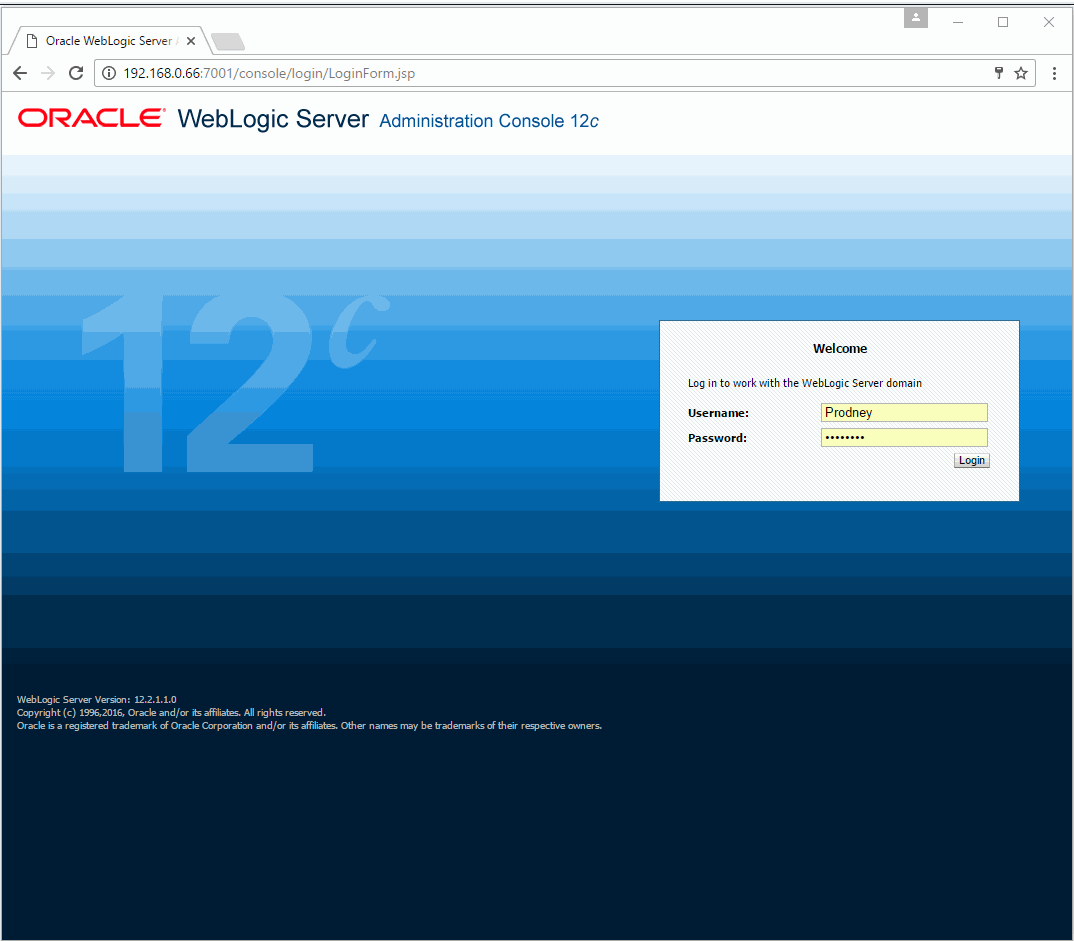
For more details on deploying folders to WLS, see the Official documentation on web.xml and Deploying Using Shared Folders.
And now the most exciting part of the process. Witness the power of this fully operational battle station! I mean RPD tools.
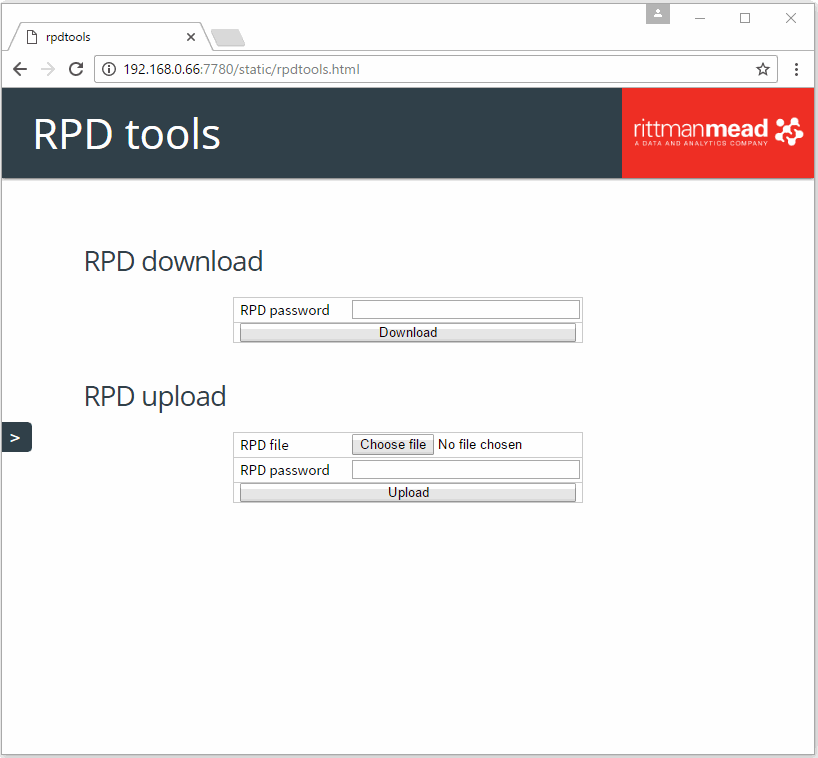
Summary
We showed here a very simple way of adding a web-based GUI for uploading and downloading RPD to any OBIEE 12c system. You can take it and adjust to suit your needs and be a useful day-to-day tool. Deploying this code to a server allows to give an access to it to all OBIEE developers in an organisation and add some cool JavaScript effects. But keep in mind that it uses non-documented services and is not supported by Oracle in any way. This means that it can stop working after an upgrade. Well, in that case, we'll have to invent something new for you.
In case you want to play with this tool, here is a link to our GitHub obi-web-rpd-tools.
