ODC Appreciation Day: Oracle Cloud PSM Cli

Oracle Developer Community (ODC) Appreciation Day (previously know as OTN Appreciation Day) is a day, started from an initiative of Tim Hall, where everyone can share their Thanks to the Oracle community by writing about a favourite product, an experience, a story related to Oracle technology.

Last year I wrote about OBIEE Time Hierarchies and how they are very useful to perform time comparison, shifts, and aggregations.
This year I want to write about Oracle Paas Service Manager (PSM) Client!
I've already written a blog post about it in detail, basically Oracle PSM allows Oracle cloud administrators to manage their instances via command line instead of forcing them to use the Web-UI.
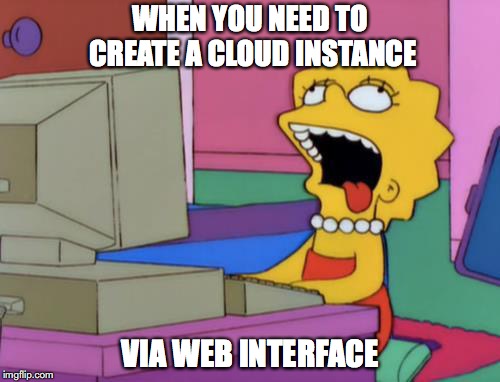
PSM Cli allows you to create an Oracle Analytics Cloud instance by just calling
psm analytics create-service -c <CONFIG_FILE> -of <OUTPUT_FORMAT>
and passing a JSON <CONFIG_FILE> which can easily be downloaded after following the creation process in the Web-UI, a bit like the response file in on-premises OBIEE can be saved and customised for future reuse after the first UI installation. Examples of the PSM JSON payloads can be found here.
OAC Instances can also easily be started/stopped/restarted with the command
psm analytics start/stop/restart -s <INSTANCE_NAME>
And the status of each command tracked with
psm analytics operation-status -j <JOB_ID>
As mentioned in my previous post, PSM Cli opens also the doors for instance management automation which is a requirement for providing cost-effective fully isolated feature-related OAC instances useful when thinking about DevOps practices. The fact that PSM Cli is command line, means that it can be integrated in any automation tool like Jenkins and thus integrated in any DevOps flow being designed in any company.
So Thank you, Oracle, for enabling such automation with PSM Cli!
Follow the #ThanksODC hashtag on Twitter to check which post have been published on the same theme!
