OAC Row Limits and Scale Up or Down

I created an OAC instance the other day for some analysis in preparation of my OOW talk, and during the analytic journey I reached the row limit with the error Exceeded configured maximum number of allowed input records.
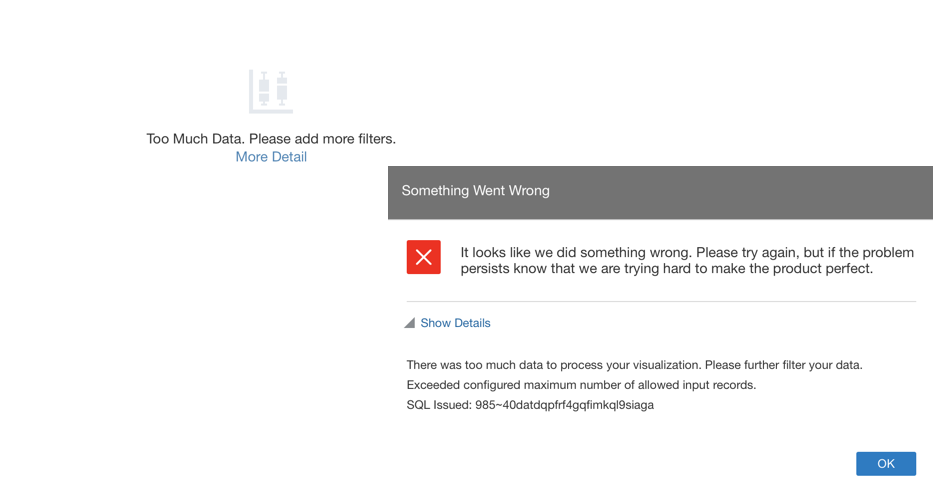
Since a few releases back, each OAC instance has fixed row limits depending by the number of OCPU assigned that can be checked in the related documentation, with the current ones shown in the table below.
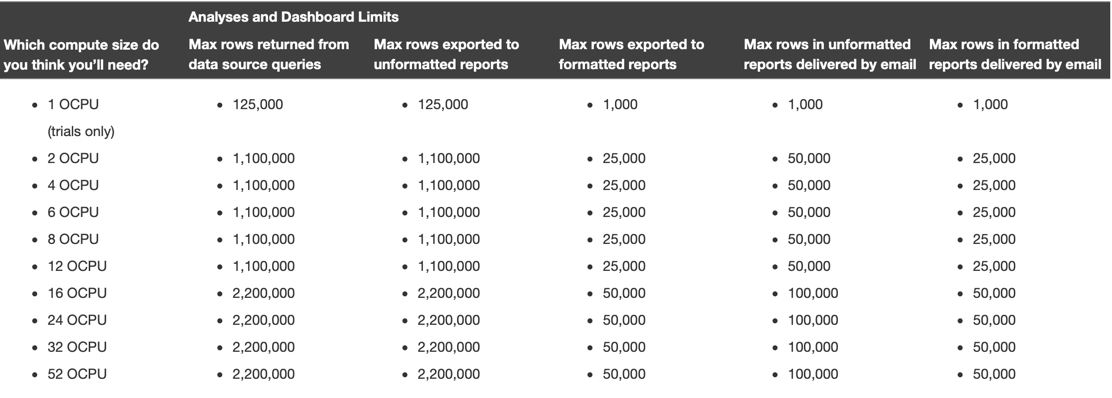
If you plan using BI Publisher (included in OAC a few versions ago) check also the related limits.
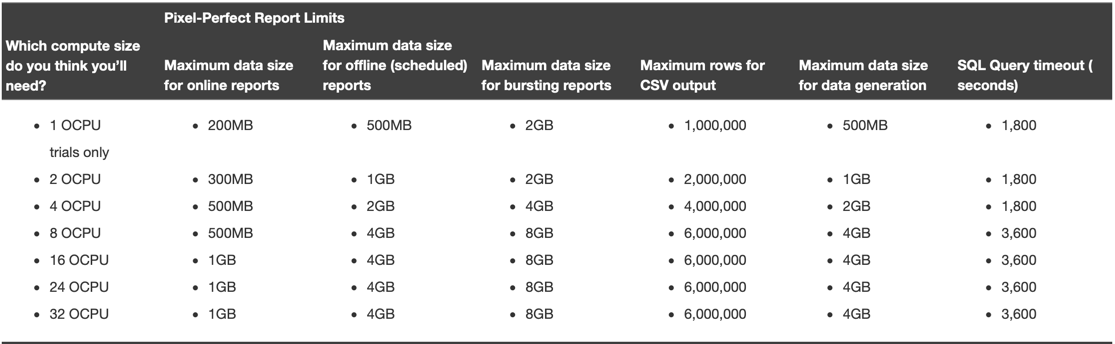
Since in my analytical journey I reached the row limit, I wanted to scale up my instance, but surprise surprise, the Scale Up or Down option wasn't available.
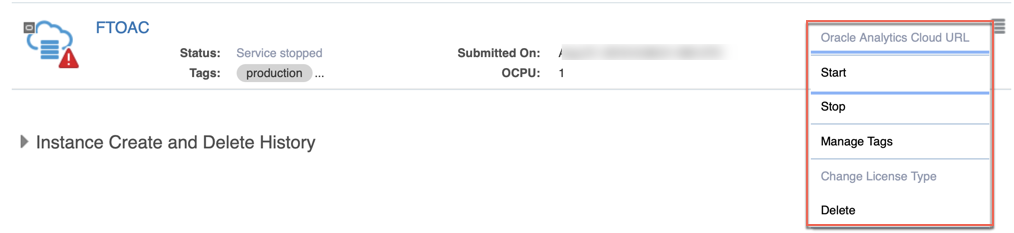
After some research I understood that Scaling Up&Down is available only if you chose originally a number of OCPUs greater than one. This is in line with Oracle's suggestion to use 1 OCPU only for non-production instances as stated in the instance creation GUI.
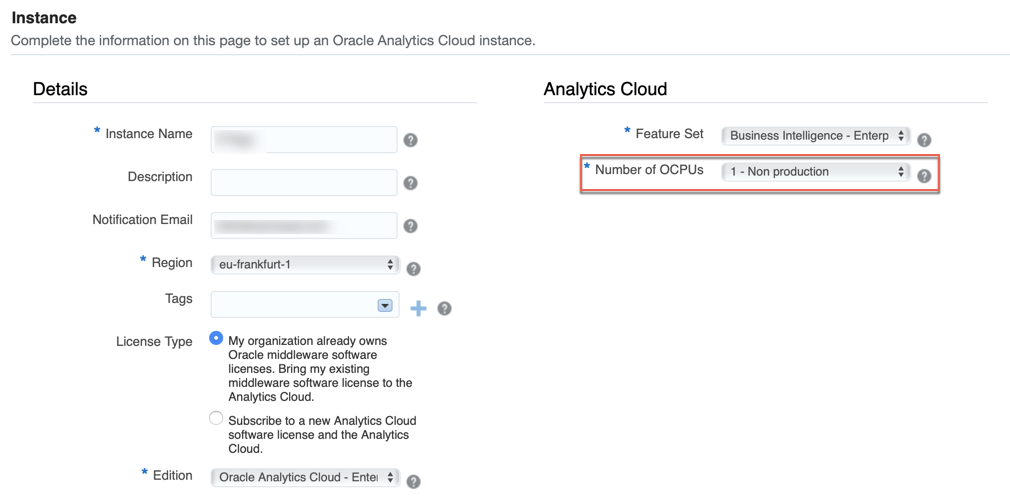
When choosing originally an OAC instance with 4 OCPUs the Scale Up/Down option becomes available (you need to start the instance first).
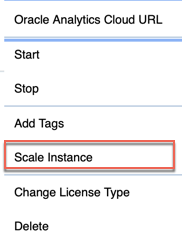
When choosing the scale option, we can decide whether to increase/decrease the number of OCPUs.
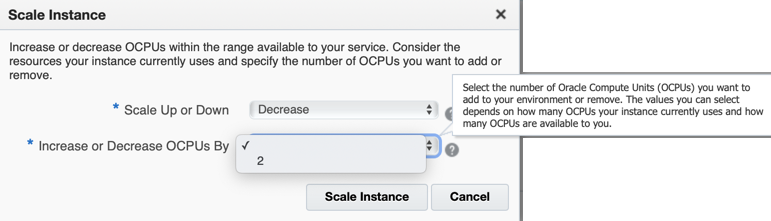
Please note that we could have limited choice in the number of OCPUs we can increase/decrease by depending on the availability and current usage.
Concluding, if you want to be able to Scale Up/Down your OAC instances depending on your analytic/traffic requirements, always start your instance with a number of OCPUs greater than one!
