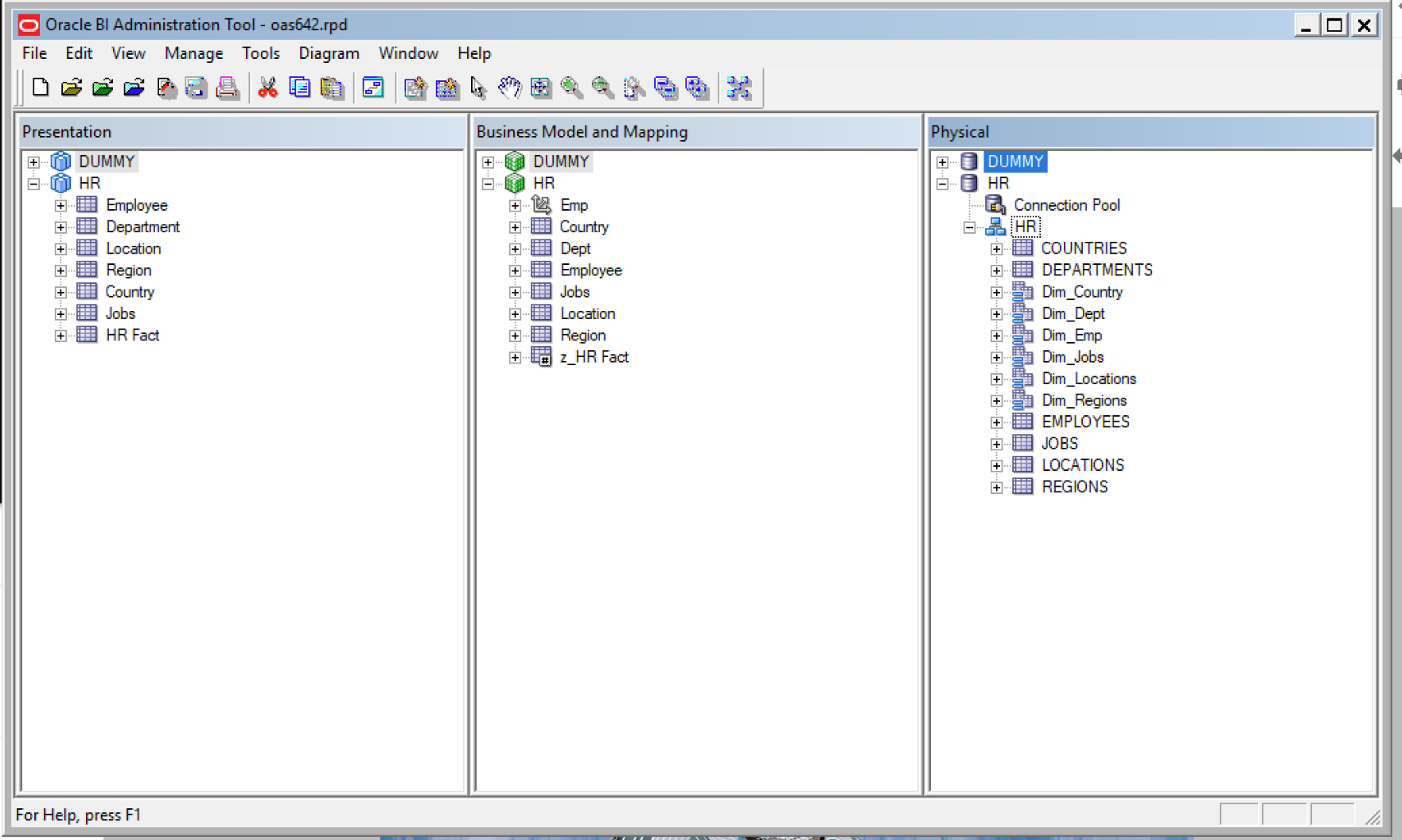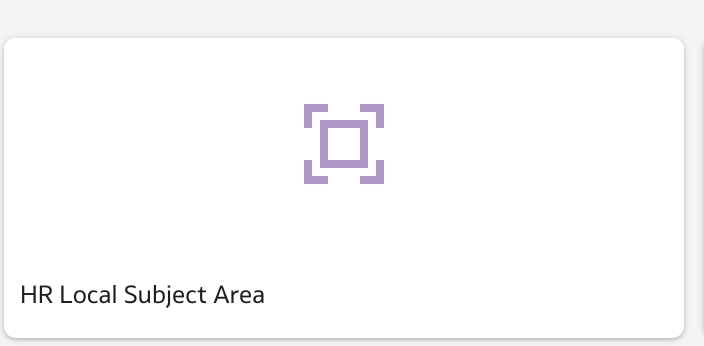OAS / DV & HR Reporting (A Learning Experience)

I wanted to share a personal learning experience around HR reporting using Oracle Analytics Server (OAS) and Data Visualisation (DV). In my experience, more often than not, the old school Oracle BI development tool skillset (BI Apps / OBIEE / BI Publisher) usually reside in the IT department. Often IT cannot respond quickly enough to develop new HR reports in line with increasing demand from HR for data. In addition, HR Professionals want to access the data themselves or at least be served it from people who report directly to them. After all they are the individuals who both need and fully understand the data and also in many cases are the only people who should be accessing it. Perhaps OAS has a part to play in improving this situation and give HR better access to HR/Pay data? My target audience for this blog is HR professionals and those that support the both technical and non-technical.
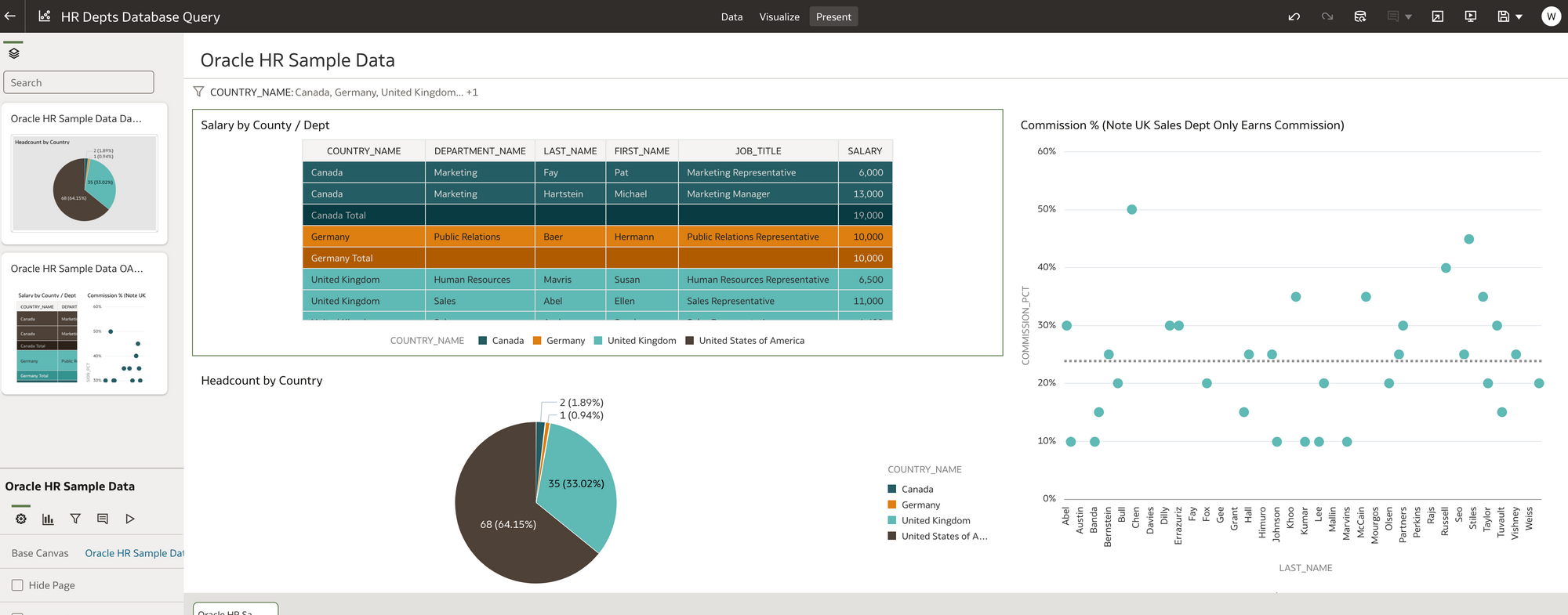
By explaining the steps I have taken during my learning experience (below), my intention is to illustrate the capability and flexibility of Oracle Analytics Server in both quickly accessing and presenting HR data while at the same time showing some of the touch points between the functional and more technical aspects of the tool. Finally I wanted to build the environment myself locally and use existing resources that are free to use. The only cost should be the time taken to learn!
Personally I am from an Oracle BI Apps / OBIEE background, so I wasn't really that familiar with OAS and the DV tool. I set myself the target of getting a working OAS system locally and then getting hold of some HR data and then presenting some basic HR reports in DV, Including some basic payroll metrics. How hard can it be!?
The purpose of this blog is to assist an individual who has Admin rights to a machine and some technical skills to quickly get some data in front of HR for comment and feedback (your going to need at least 16GB ram to get docker images running). The intention was also to give visibility on key components of the application if you are a newbie to OAS. And Finally to show where the HR team can get involved into accessing and improving data quality quicker than with the older BI toolset. Please Note the blog is not intended to show complex data modelling of ERP/Fusion Oracle HR or Payroll for reporting purposes.
WHAT I DID
1) I used Docker Desktop to create a container for Oracle Database R19.3 and also a container for OAS 642. (the R19.3 Db container was sourced from Oracle Github Docker Images and OAS from Github gianniceresa Oracle Analytics 6.4 folder Note you still need the binaries from Oracle to perform the installation)
2) I used the Oracle HR sample schema provided in an oracle database install as the Oracle datasource. $ORACLE_HOME/demo/schema/human_resources. The schema and data was imported into the docker container for the R19.3 database.
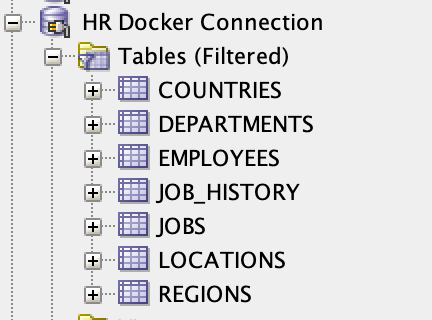
3) In OAS I made a Database connection to the docker database container containing the HR schema. I called the connection 'HR' as I made the connection using the HR database user.
Create Connection --> Oracle Database (I used basic connect)
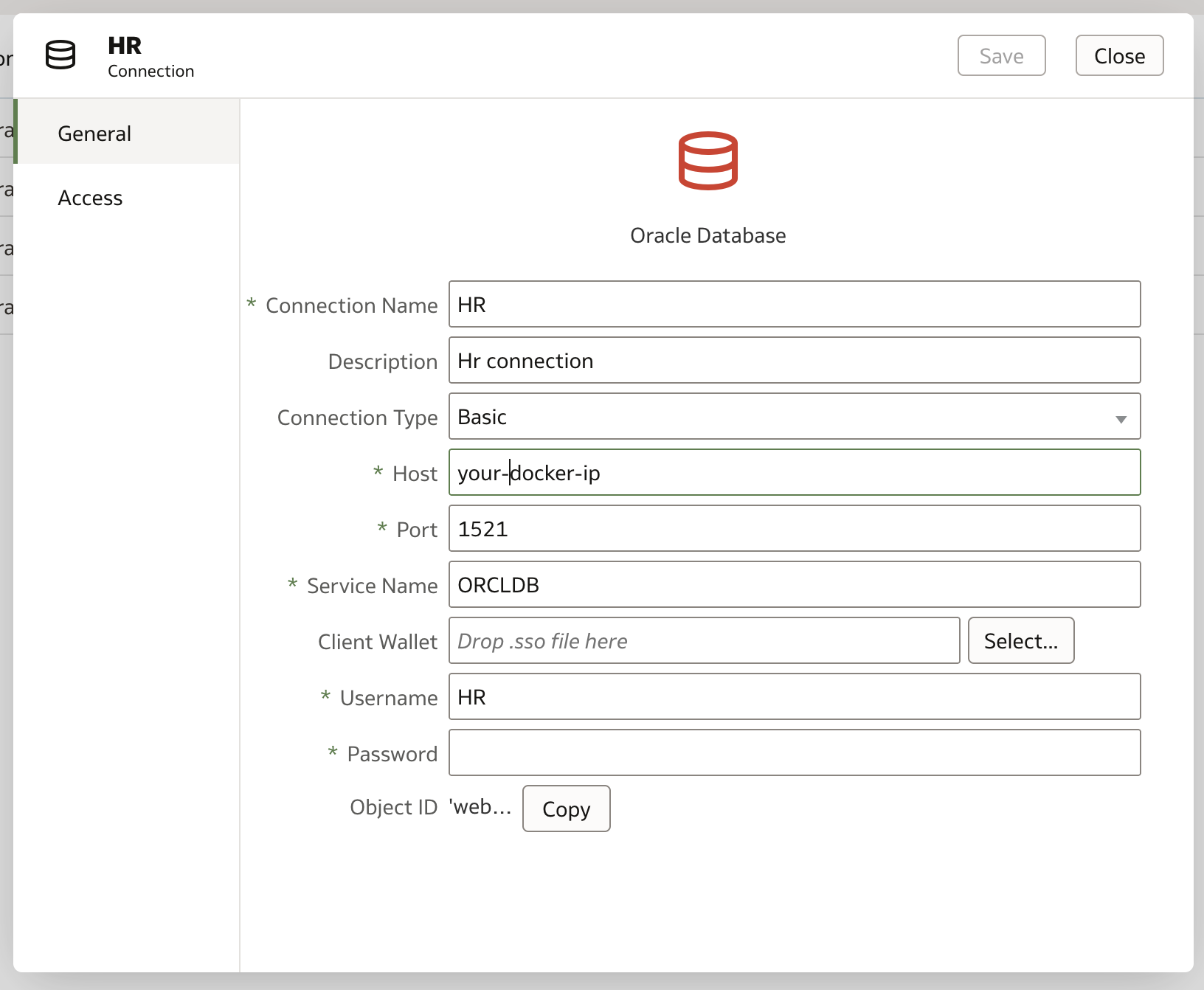
Note to make the connection in the connection field host you need to put the IP of the docker image so use command below to find (note db19r1 was the name of my db container)
docker inspect -f '{{range.NetworkSettings.Networks}}{{.IPAddress}}{{end}}' db19r1
4) I created a new OAS dataset using the HR connection
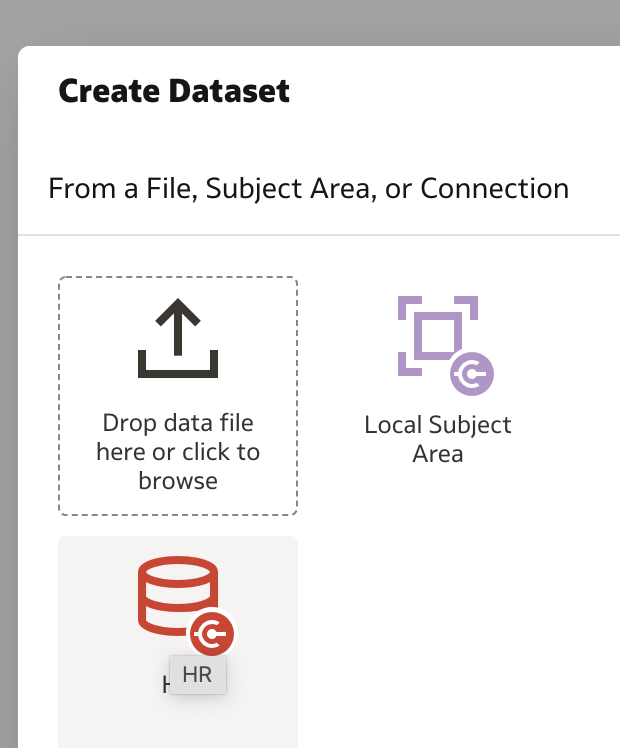
I used manual SQL queries to select all data for each of the tables -
e-g Select * from HR.EMPLOYEES - Note. I could have just dragged and dropped the entire Employee table, however, I created as a SQL query in case I wanted to be more specific with data going forward and be able to alter or change the queries.
Queries / tables are then joined them together in the Join Diagram.
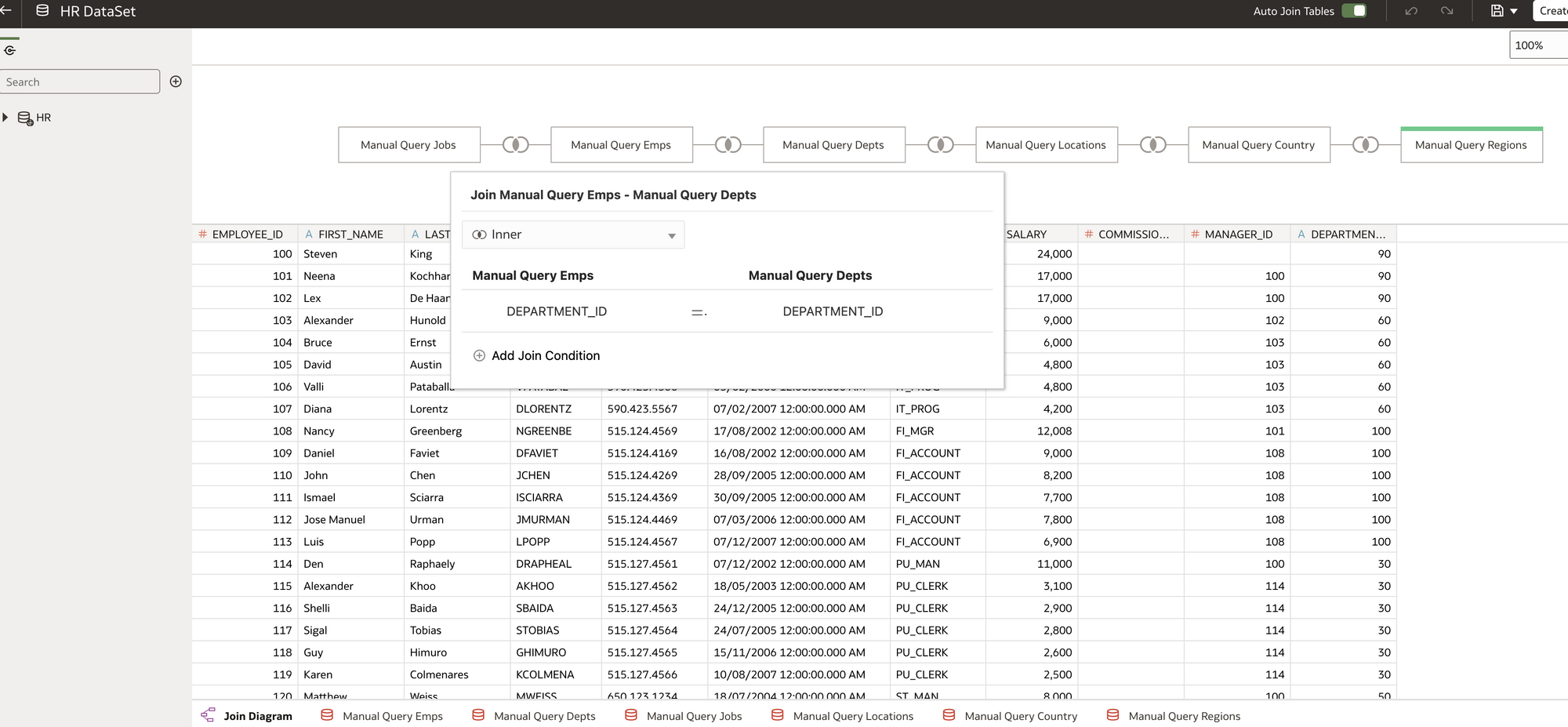
Make sure you certify and grant access to the dataset in line with you security requirements. As this is just a sample set of data from Oracle we don't need to worry about this for now but it is worth mentioning.
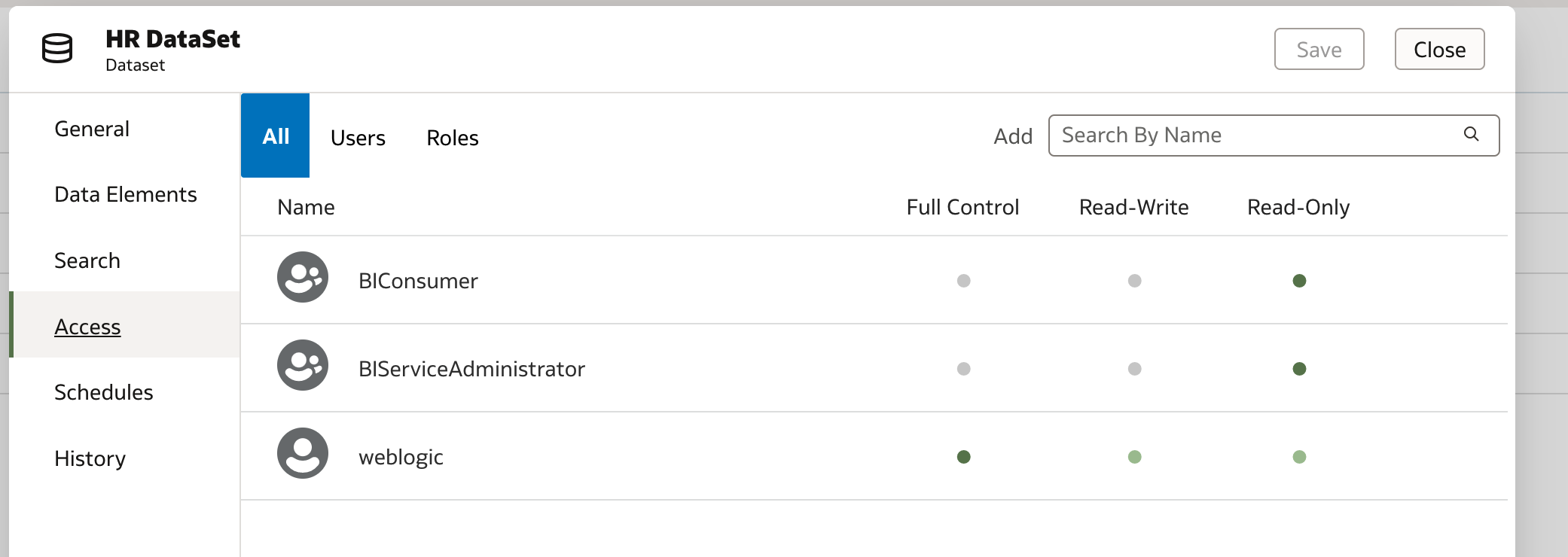
5) I wrote some basic reports in DV using the newly created HR Dataset.
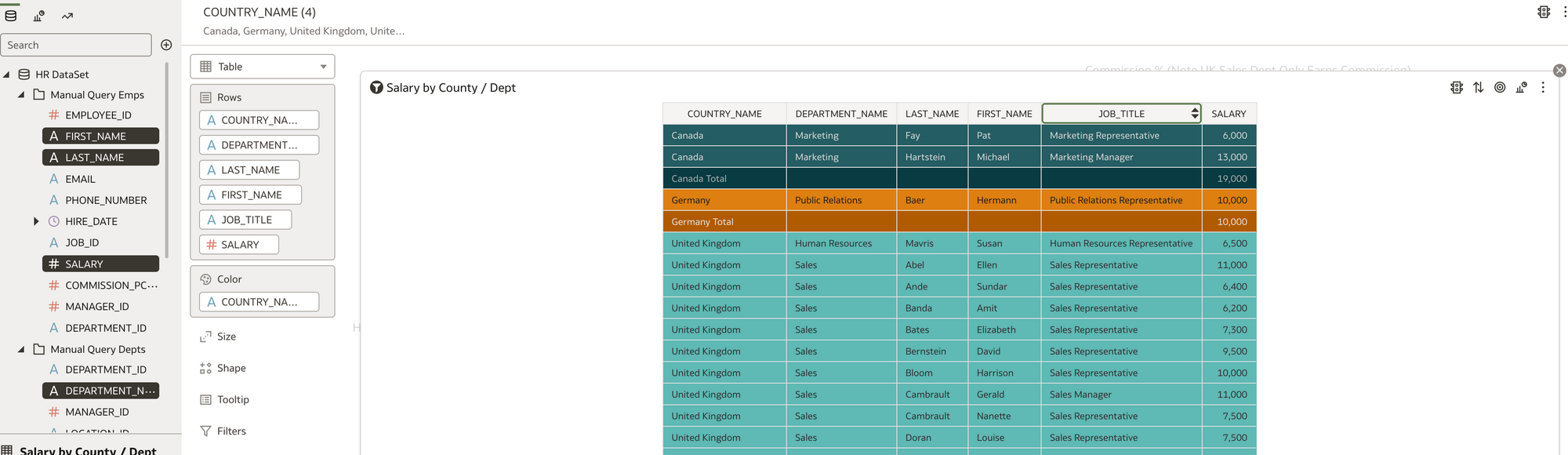
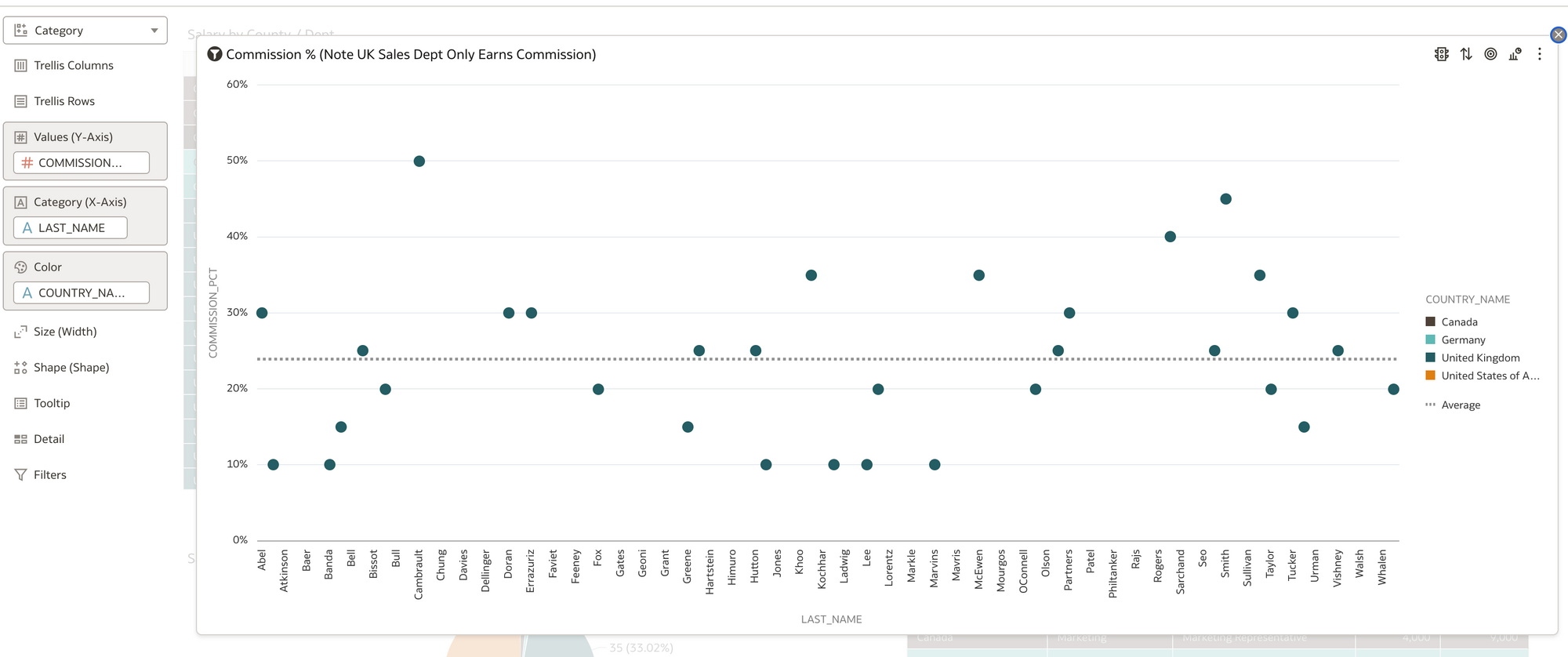
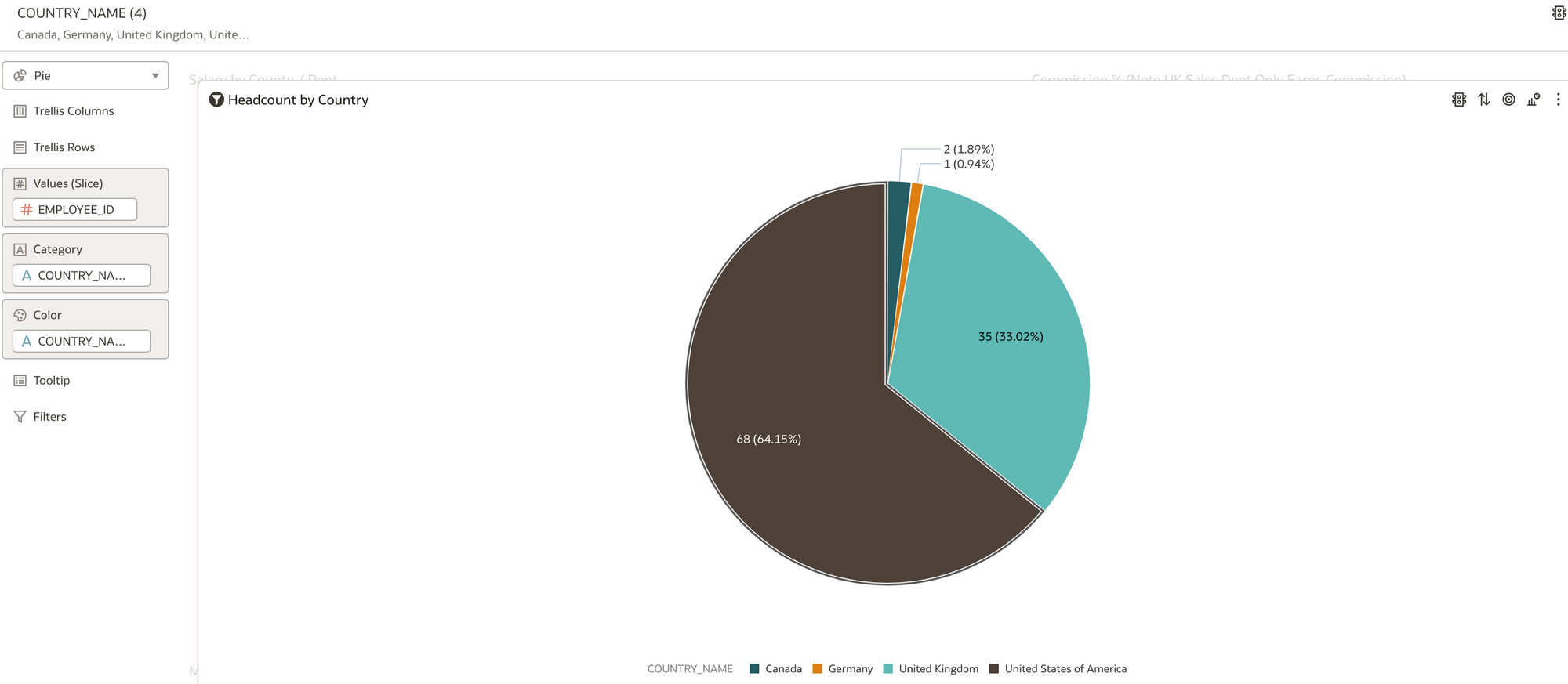
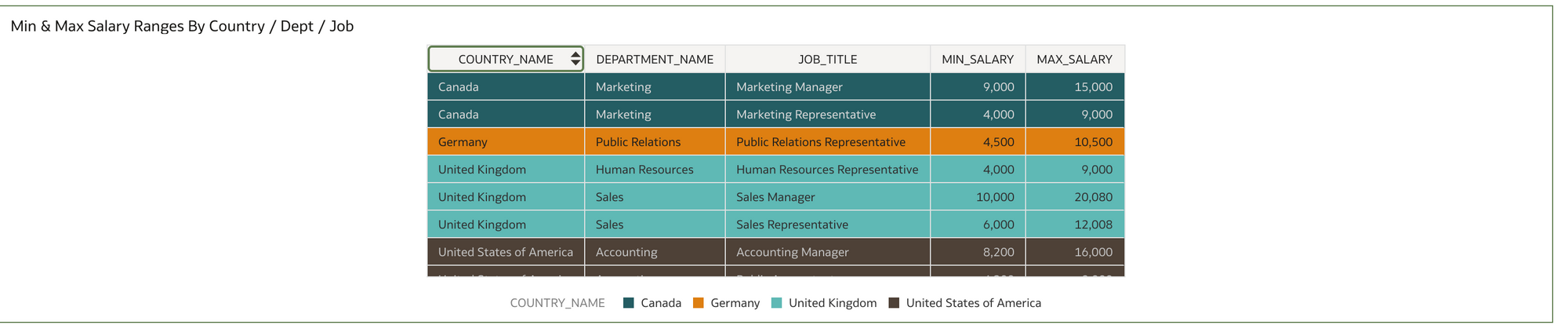
I put a country filter on all the reports in the filter section of DV so I could limit to one or more countries.

I found it fairly intuitive to use DV to write basic reports, however, there is a lot of functionality in DV that I can't even begin to cover here. So here is the sales pitch! Rittman Mead do a great course on DV https://www.rittmanmead.com/oracle-analytics-frontend/ :)
I also quickly had a look at the same HR dataset in OAS using the classic interface and felt very at home as a long time OBIEE user!
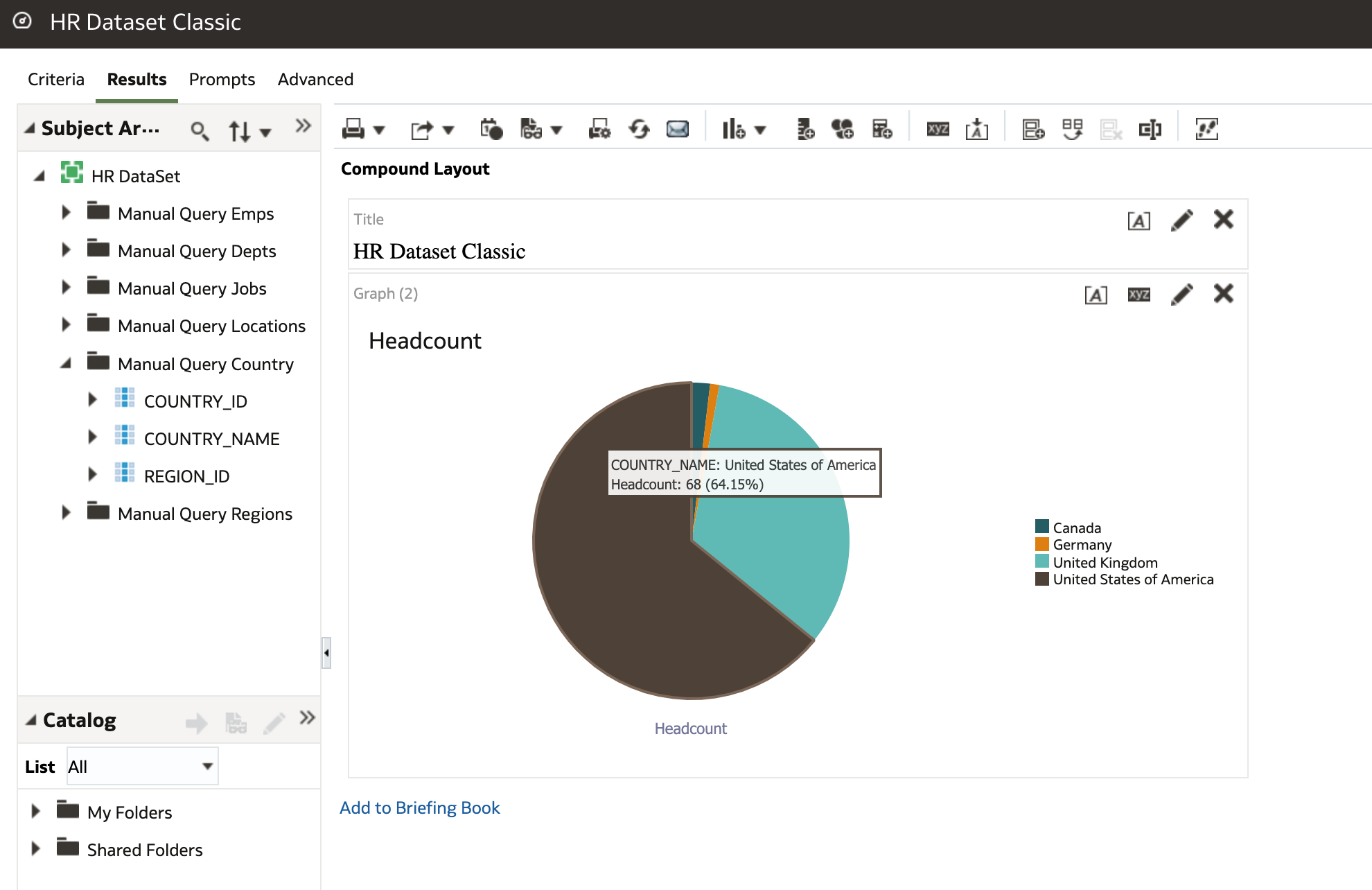
In Conclusion
With a little bit of effort, I created a working local OAS system locally on Docker desktop. I was able to connect OAS to an Oracle database. I created an OAS dataset against the HR database schema and wrote some basic DV reports using the dataset. At step 4 (above) I could see the HR team getting involved and assisting with or creating the dataset within OAS themselves and taking it from that point into DV or OAS Classic and creating the reports. Often in the HR team certain individuals have or want to learn SQL skills and the push is certainly in the direction of HR and payroll taking ownership of the data themselves. I used a very basic HR dataset however the principles for creating more data sets with more complex requirements and data would be the same.
What's next?
In my next blog I am going t0 show how I used the OAS repository (RPD) to model the same Oracle HR sample data and present it to the user as a Local Subject Area for writing HR reports against using DV. If you currently use OBIEE this could interest you as you can replicate your current subject areas in OAS and rewrite the reports in DV or keep them in the OAS classic look and feel on a dashboard. So you get the best of both worlds with OAS! DV and the OAS classic interface.