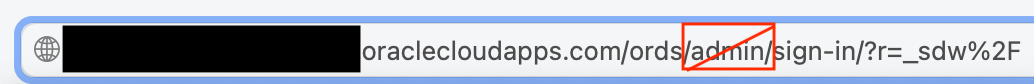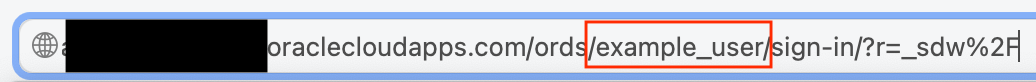Tip Tuesday: How to enable OML for an ADW user

Navigate to ATP or ADW in OCI console → Database Actions -> Database Users. (You need to be an admin user to create or change users).
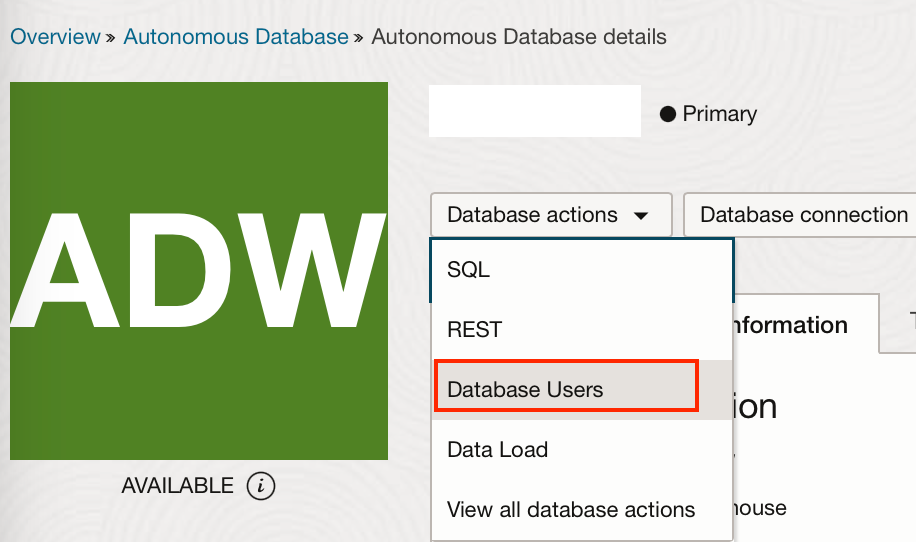
You will be prompted to log into Oracle Database Actions, from there navigate to Database Users.
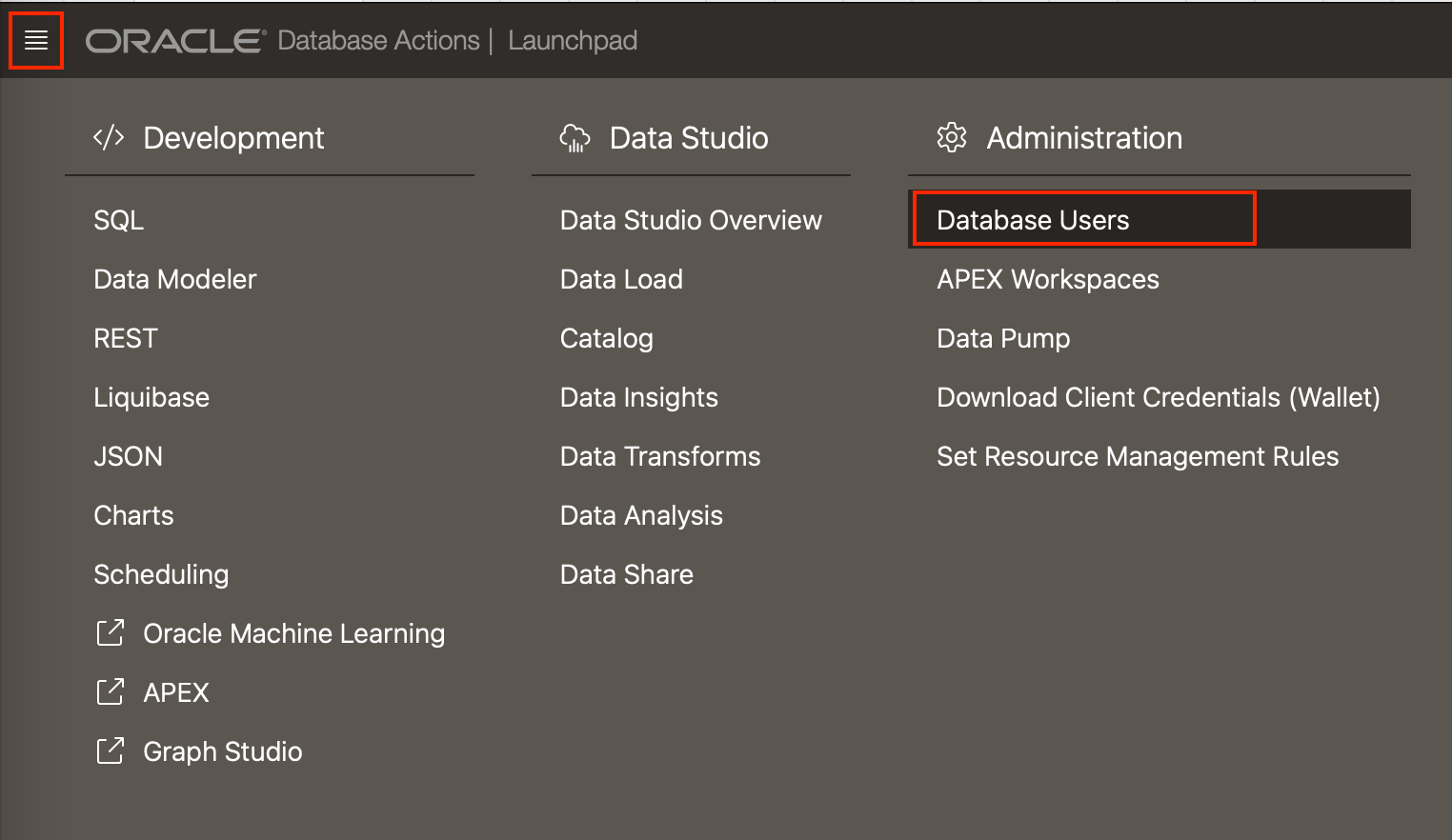
From here you will be able to create or edit users. To enable OML the OML toggle must be set. In order to write tables to the user's own schema the “Quota on tablespace DATA” must be non-zero. This is required to run many of the OML example notebooks. The toggle for Web Access will allow this user to access the database from SQL Developer Web, in my opinion, this is advised for OML users.
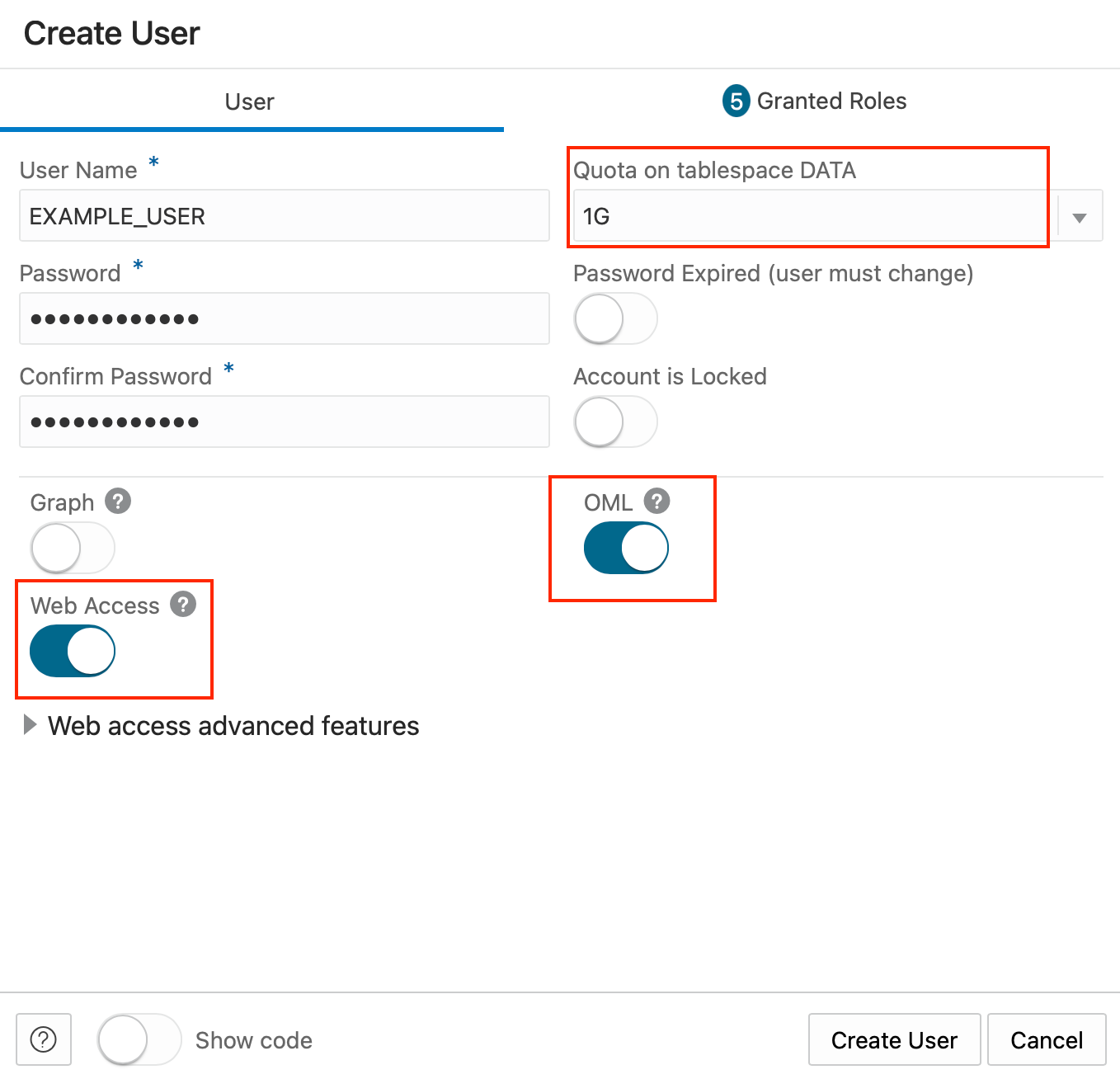
The user will then be able to log in to OML via the link under database actions. If you have given the user web access, they will be able to log into database actions and find the OML link through there. If you have not, then you will be required to send the user a link directly to OML.
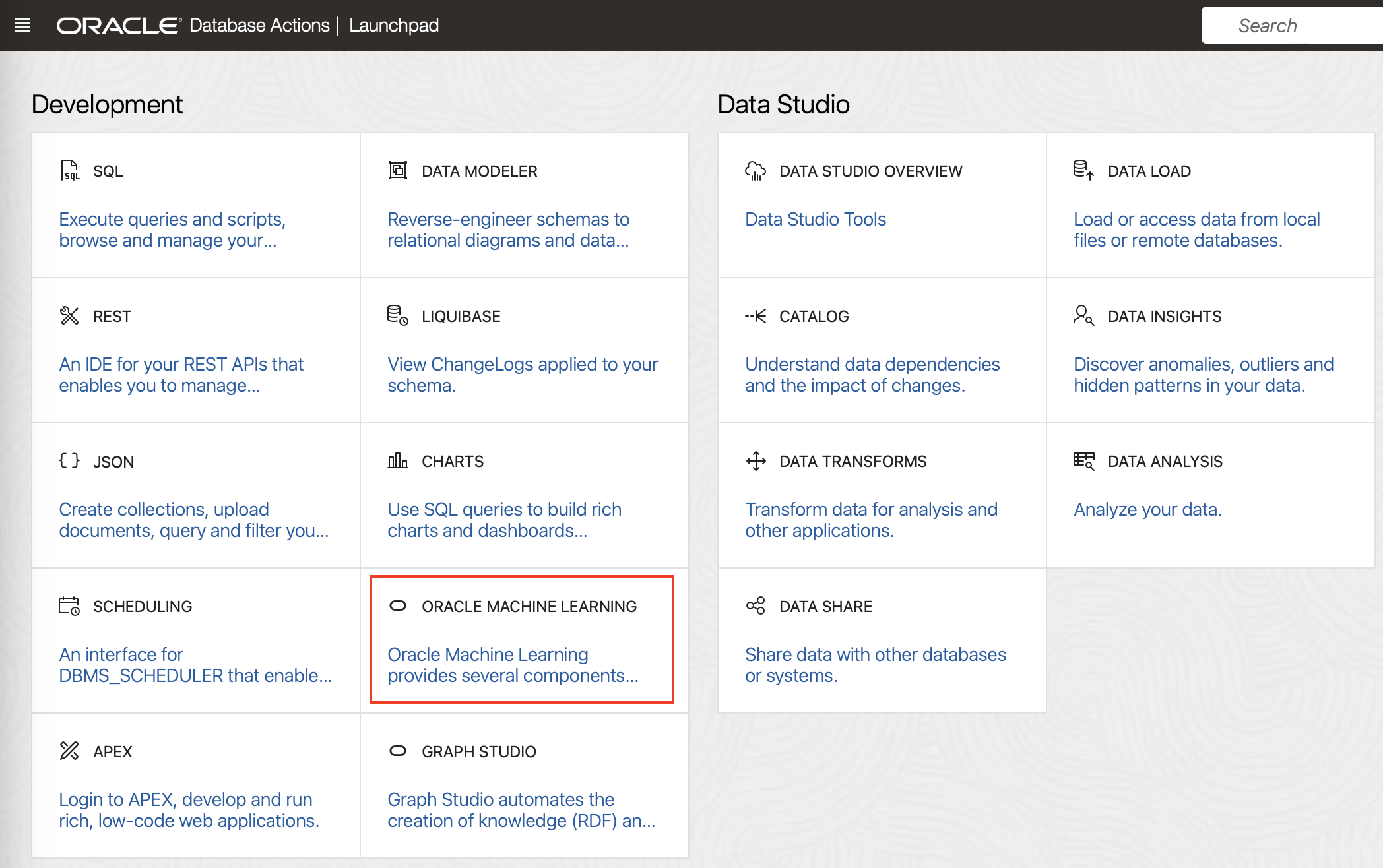
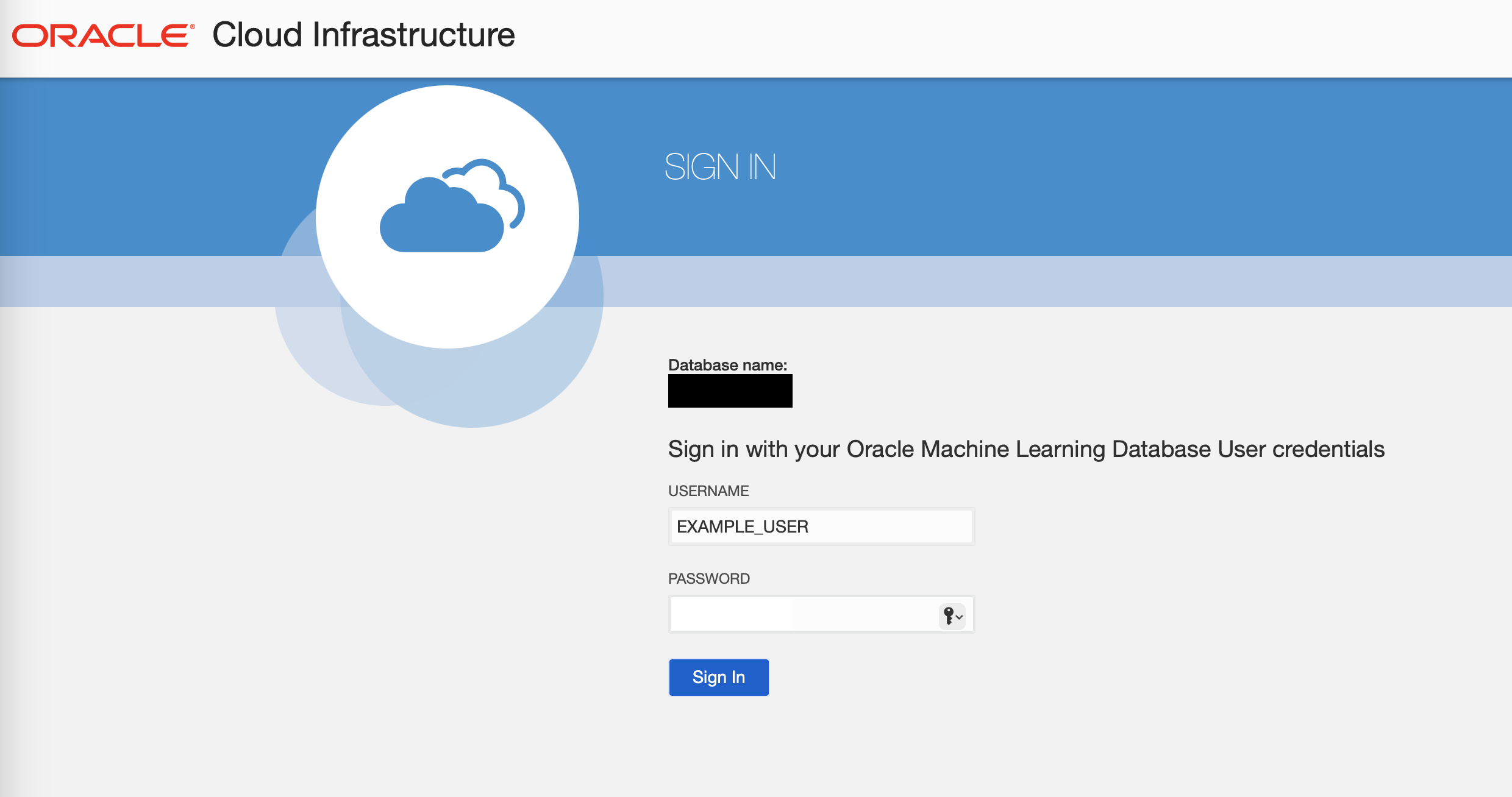
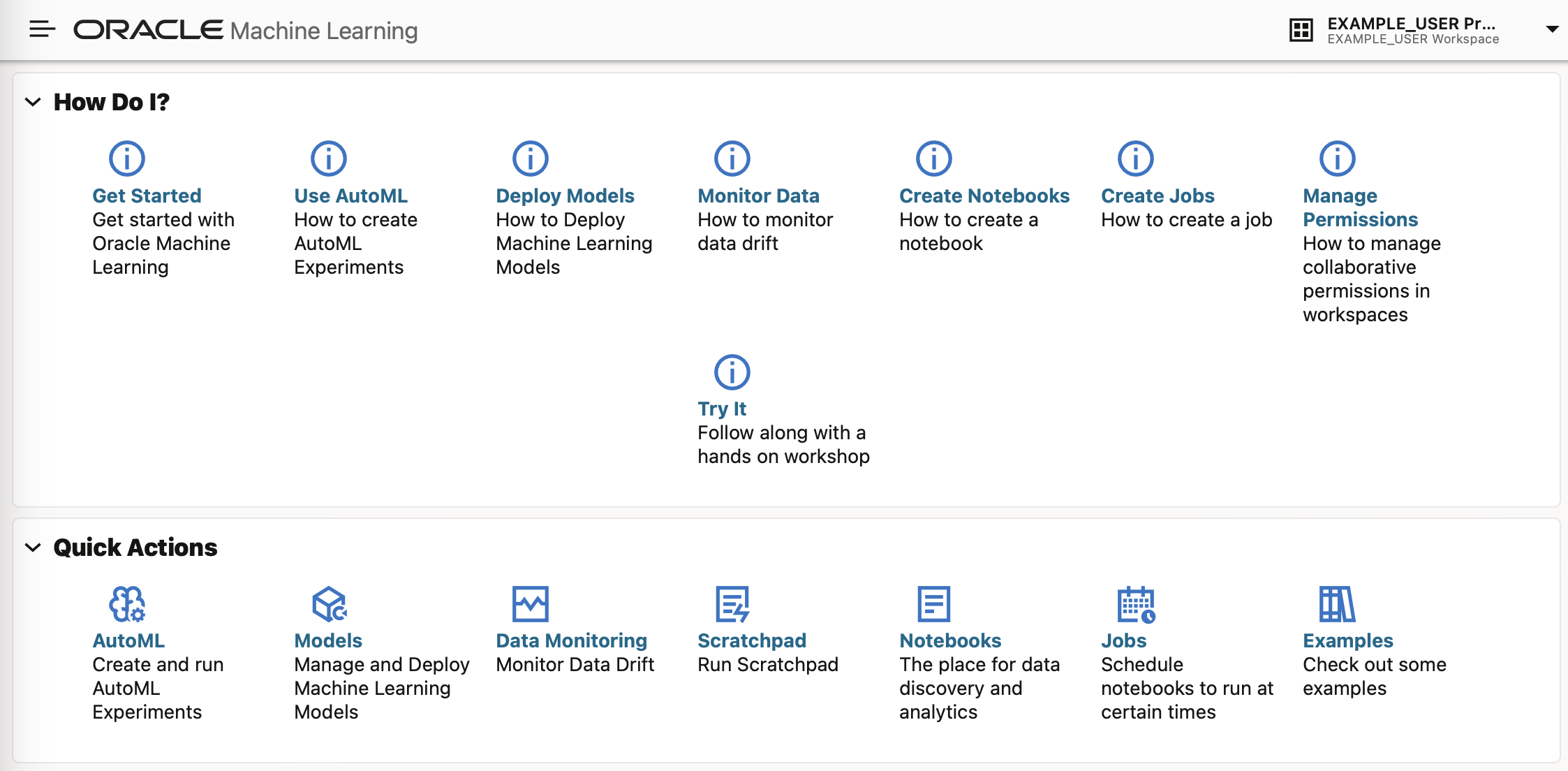
Note: If they get an invalid user/password when attempting to log into database actions, check the URL has a lowercase version of their username and not “admin” in the URL.